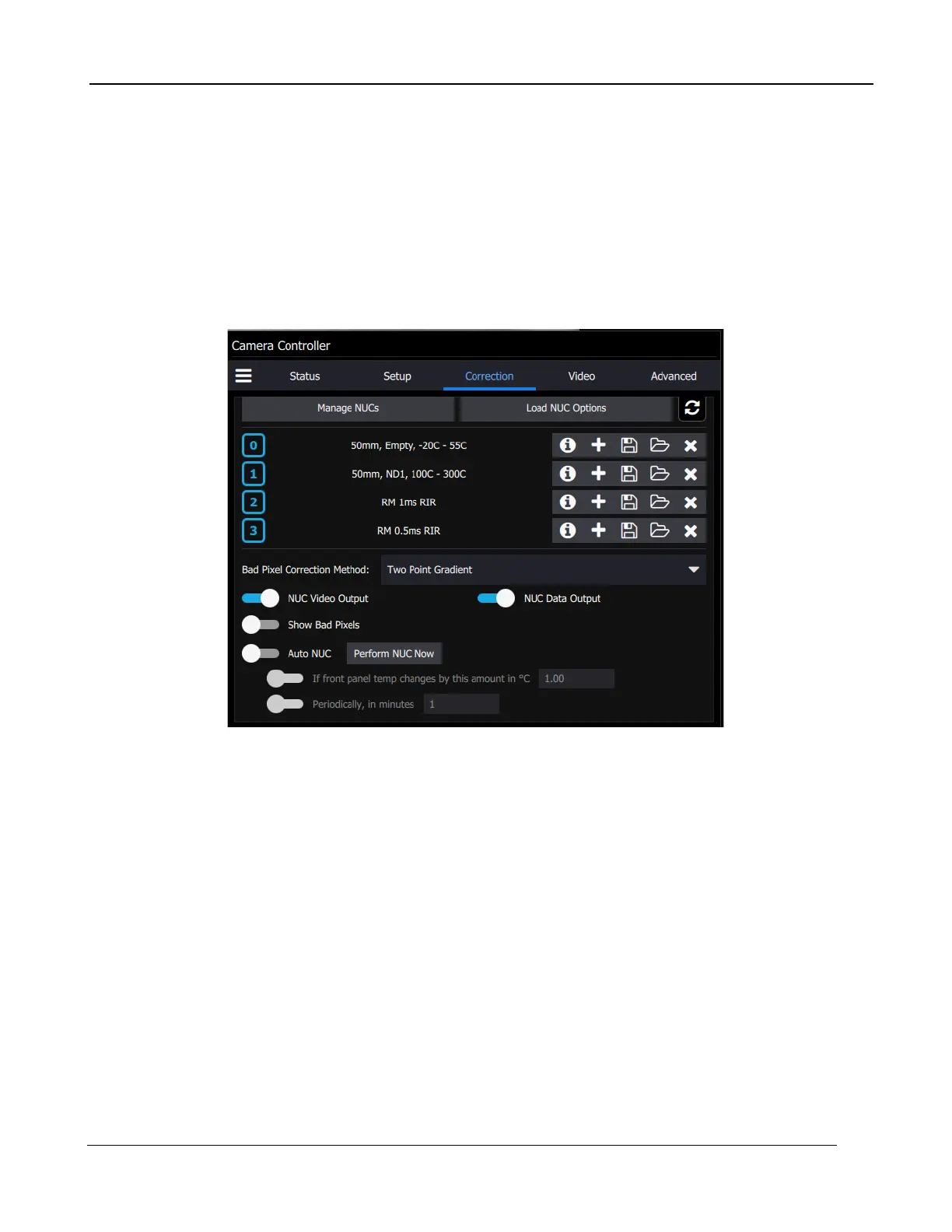5 –Camera Controller
A6000 and A8500 Series User’s Manual
41
5.5 Correction Page
The Correction Tab contains all the controls needed to manage the on-camera NUCs. On-camera
NUCs are stored in two types of memory:
RAM memory. This type of memory is used to store NUCs that will be applied to live image data.
There is enough RAM memory for one NUC to be loaded for each Preset. This memory is volatile
and is lost when then camera is turned off. If a NUC was loaded into RAM, the camera will reload that
NUC from flash automatically when the camera is turned on if a Save State was performed.
Flash Memory. This type of memory is used as nonvolatile NUC storage. There is about 4GB of
flash memory available for storing NUCs. This is enough space to store hundreds of full frame NUCs.
