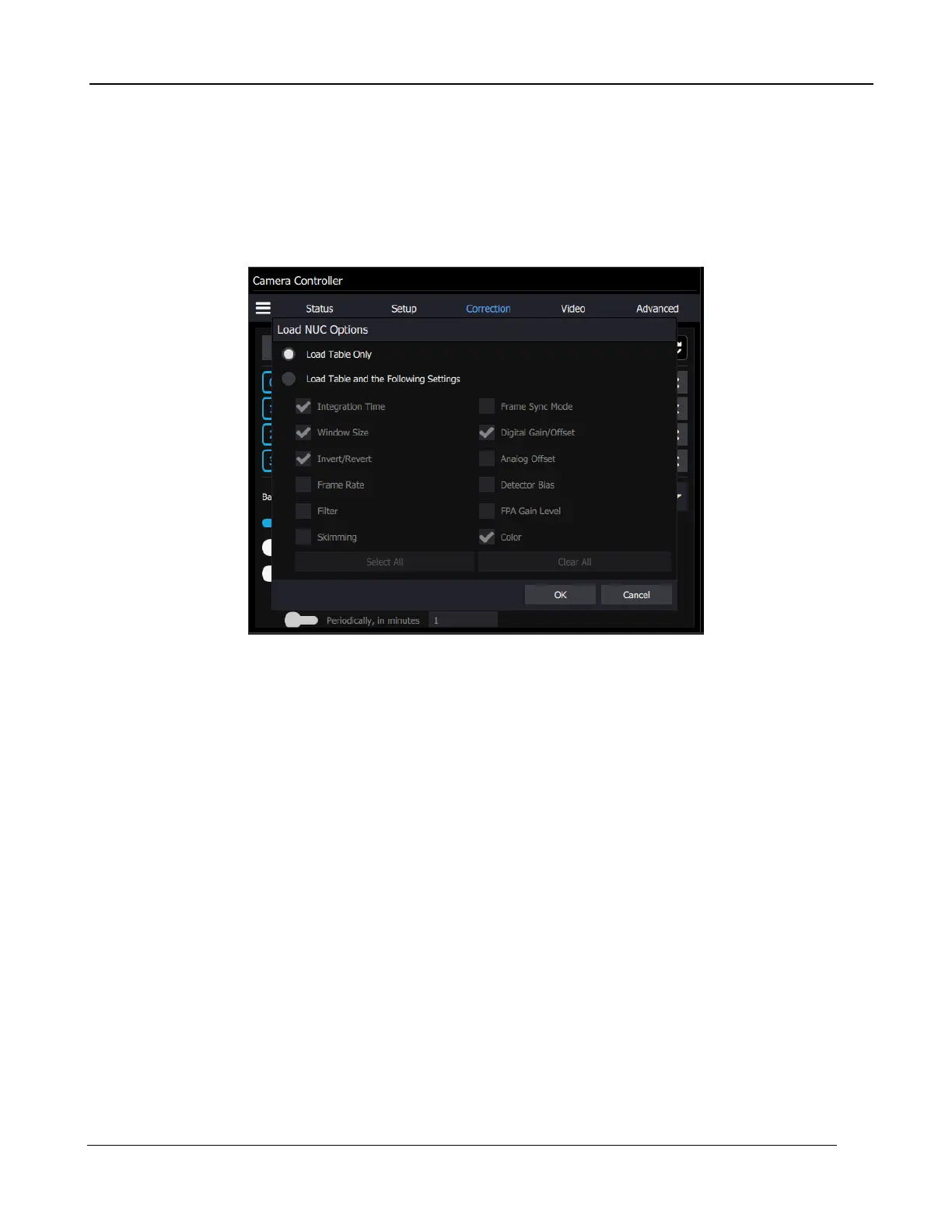5 –Camera Controller
A6000 and A8500 Series User’s Manual
44
5.5.3 Load NUC Options
Typically, all the camera configuration parameters are derived from the current Camera State. When
the camera is powered up, it loads the last saved camera state. The names of the NUCs are stored
as part of the state. Normally the NUC is performed with the settings that are eventually going to be
part of the state. If a NUC is loaded that has a setting that differs from the camera state, the state will
override the NUC. If the user wants the NUC setting to override the state, then “Load NUC Options”
can be set.
The default setting is to “Load Table Only”, in which case only the NUC coefficients are used from a
NUC file. When the user selects “Load Table and the Following Settings”, the user can select which
parameters from the NUC will override the current state. The option will not affect NUCs that are
currently loaded into RAM, only those NUCs that are subsequently loaded from Flash memory.
Unless a new state is saved, these override settings will not be remembered after a power cycle.
FLIR recommends that the user make use of the Load Table and the Following Settings option when
operating the camera with user-created NUC tables, particularly when the window size has been
modified from its full frame configuration.
