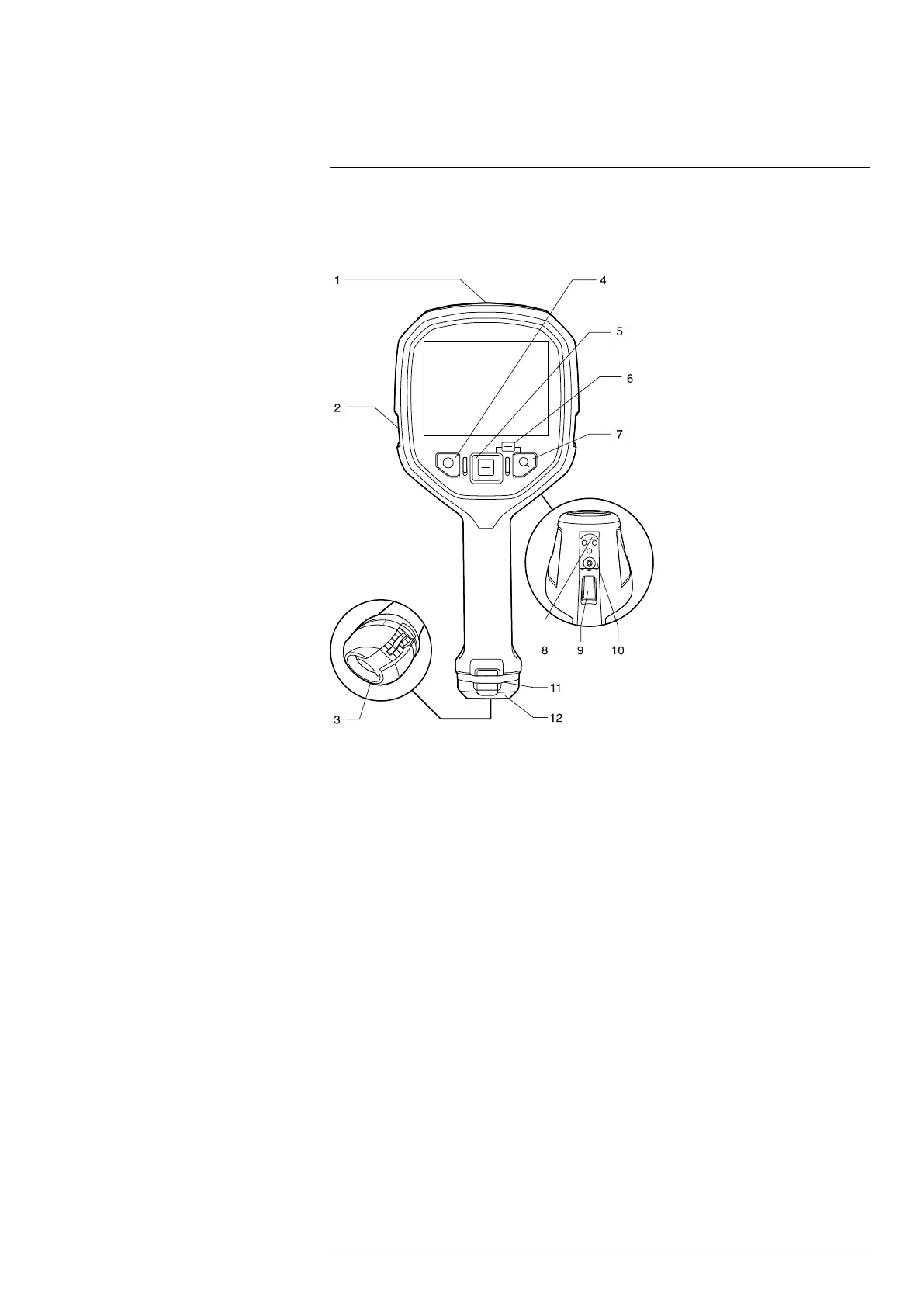System parts
10
10.1 Camera (FLIR K45, FLIR K55)
10.1.1 Figure
10.1.2 Explanation
1. USB Mini-B connector: Connect to a computer to download images using FLIR Tools.
2. Attachment point for the lanyard strap/neck strap (left and right sides).
3. Eccentric latch to secure the battery.
4. On/off button. This button has three functions:
• Push the on/off button to turn on the camera.
• Push and hold the on/off button for more than 3 seconds but less than 10 seconds
to put the camera into standby mode. The camera then automatically turns off
after 6 hours.
• Push and hold the on/off button for more than 10 seconds to turn off the camera.
5. Mode button: Push repeatedly to select camera modes.
6. Access to setup menus and stored images: Push Mode + Zoom button.
7. Zoom button (zoom factor 2×).
8. Connectors for in-truck charger.
9. Trigger.
10. Mount for tripod adapter.
11. Attachment point for the retractable lanyard.
12. Battery.
#T559946; r. BA/41926/41970; en-US
19
