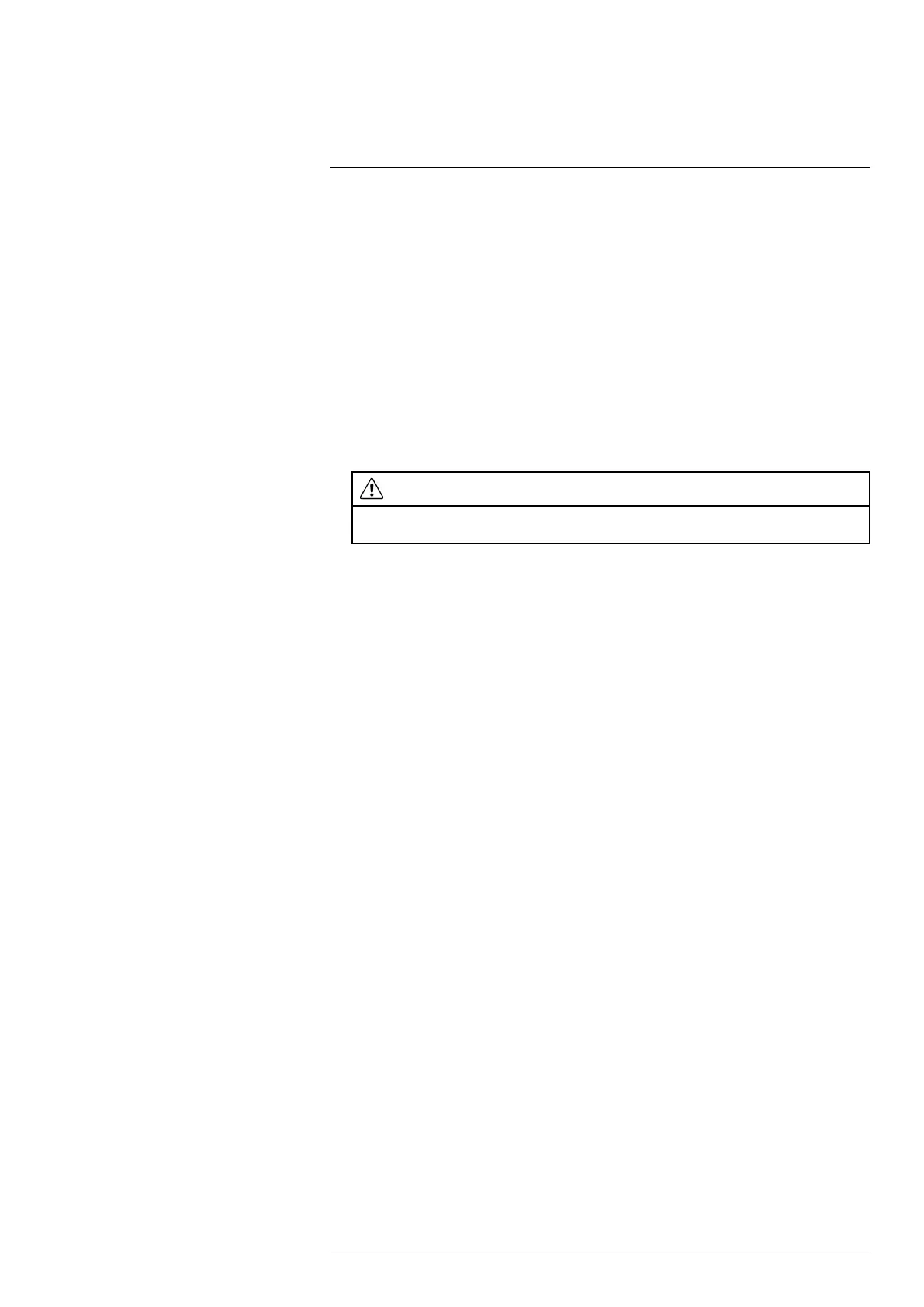Maintenance, inspection, and
service
18
The following maintenance and inspection procedures apply.
18.1 Maintenance
After each use:
1. Clean the camera according to section 17.1 Cleaning, page 70.
2. Charge the battery according to section 12.3 Charging the battery, page 26.
18.2 Inspection
After each use:
1. Verify the function and integrity of the latch that secures the battery.
CAUTION
Make sure that you do not use a torque value that is more than 80 Ncm on the Torx T20 screw.
Damage to the camera can occur if you do not obey this.
2. Inspect the lens for scratches.
3. Inspect the screen for scratches.
4. Inspect the camera body for damage.
5. Verify the function of all buttons and triggers.
6. Inspect the attachment point for the lanyard strap/neck strap, and the attachment
point for the retractable lanyard.
18.3 Service
For contact details to our service departments, use the following link:
http://support.flir.com/service
#T559946; r. BA/41926/41970; en-US
72
