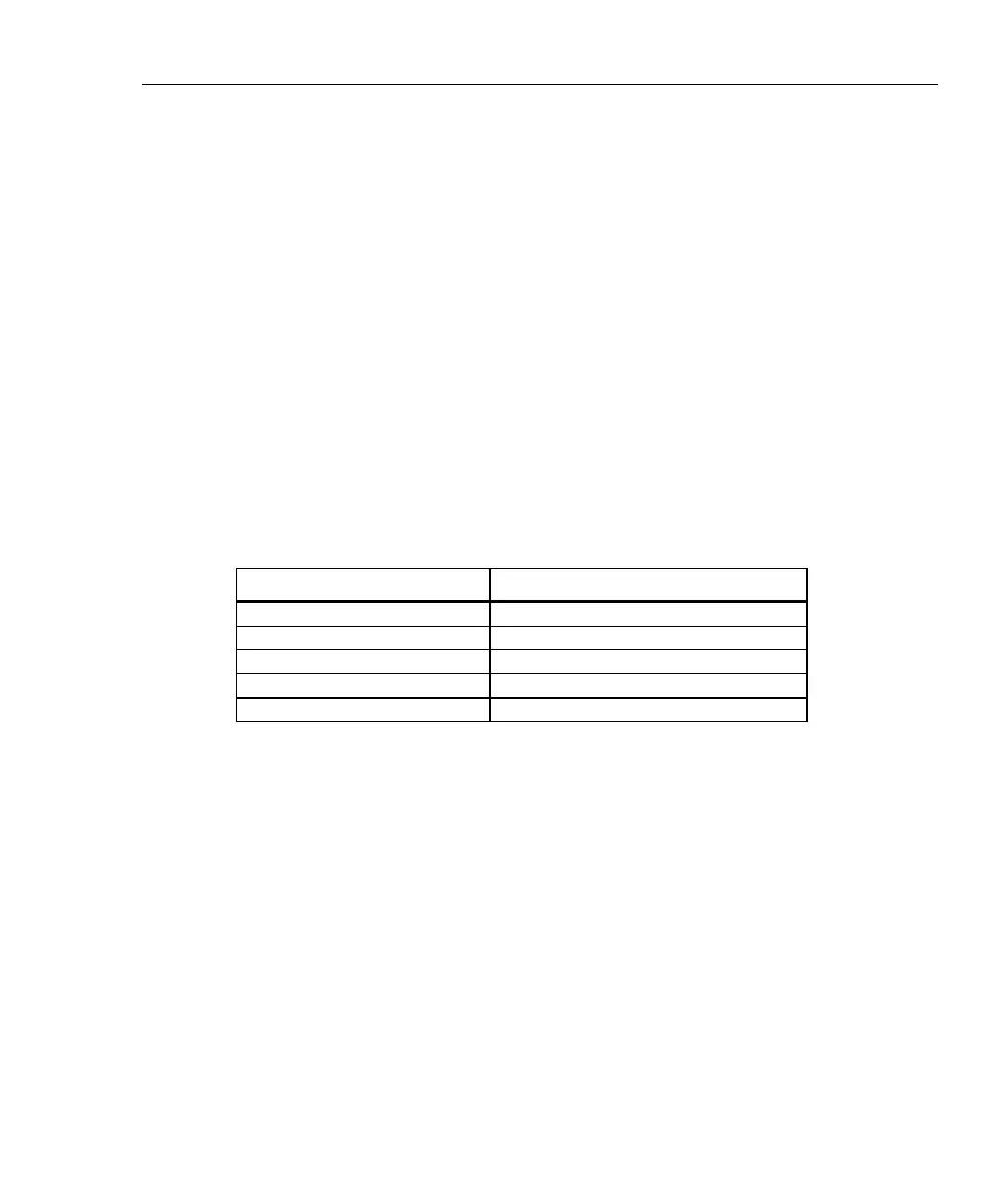Integrated Network Analyzer
Using the Analyzer
13
The external battery can take up to 5 hours to fully charge. When it is connected to
the analyzer, and the analyzer is on, it will not begin charging until the internal
battery is close to fully charged (approximately 80% charged). If the analyzer is
off, both the internal and external batteries will charge at the same time.
Note
Battery charging is controlled by the circuitry residing in each bat-
tery. The protective circuitry prevents overcharging. You may "top
off" the batteries at any time without worry of damaging the
batteries. In the first 2 1/2 hours a fully discharged battery becomes
approximately 90% charged. In the following 2 1/2 hours, the battery
then becomes fully charged.
The external battery can also be charged when not connected to the analyzer. It has
a charging jack and red status LED indicating charging state. See Table 3 for the
LED charge states.
The external battery also has a Charge Status button shown in Figure 6. Its charge
status is shown in Table 4 below.
Table 4. External Battery Charge Status Indicator
Status Indicator LEDs Status
No LEDs on fully discharged battery
1 LED less than 25% charged
2 LEDs less than 50% charged
3 LEDs less than 75% charged
4 LEDs near or fully charged
When the external battery is connected to the analyzer, use its charging jack to
charge both batteries (the internal battery's charging jack will be covered by the
external battery).