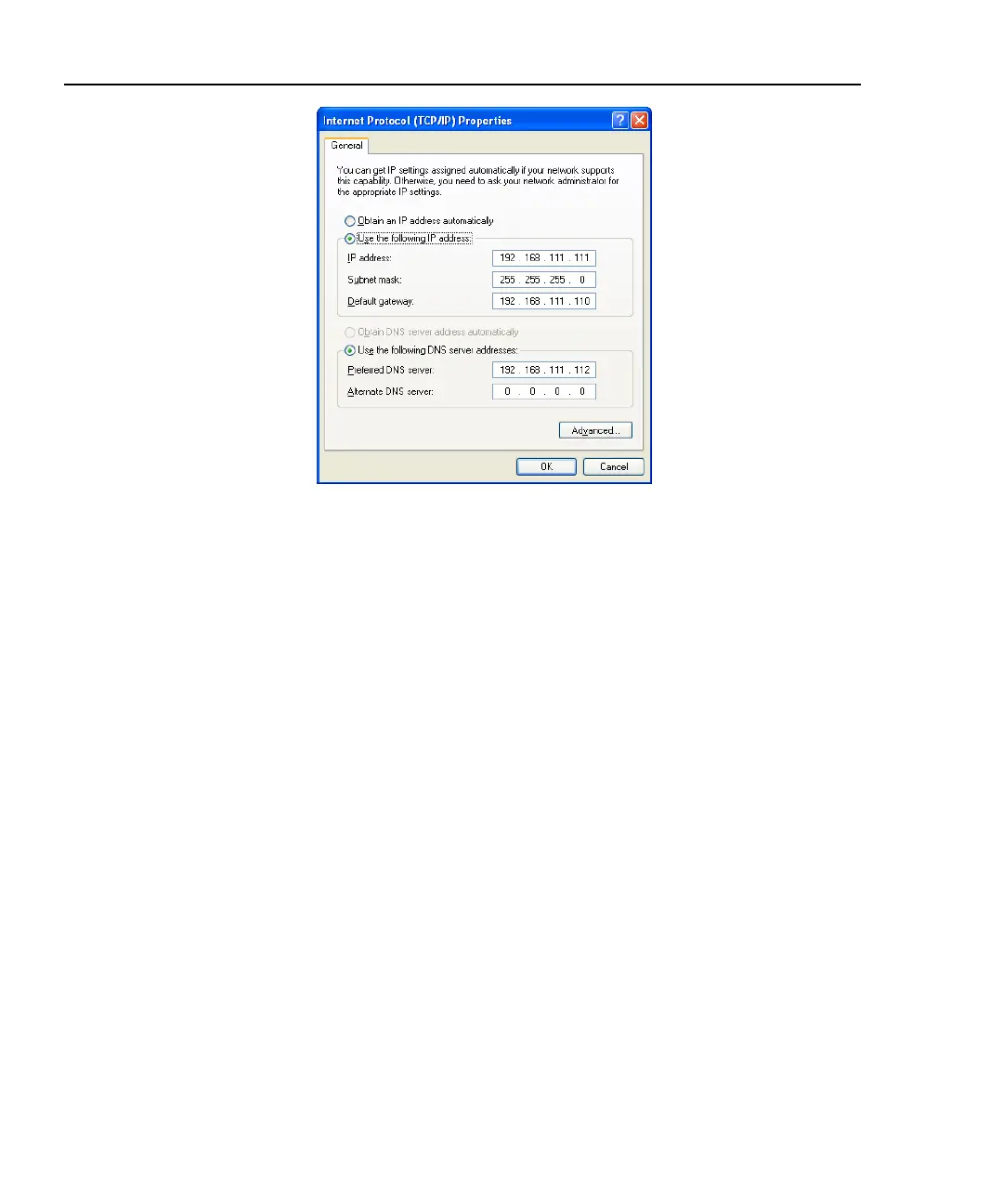OptiView
TM
Series II
Getting Started Guide
32
aww57s.bmp
Figure 18. TCP/IP Properties for the Data Acquisition Board
WCaution
In the Windows Network setup, TCP/IP -> Internet Protocol
(TCP/IP) has a preconfigured IP address of
192.168.111.111, subnet mask of 255.255.255.0, and
gateway of 192.168.111.110. These settings MUST NOT be
changed. They are used for communication between the
data acquisition board and the Windows interface.
Using the OptiView Browser
TM
and User Interface Software
The OptiView Browser
TM
allows you access to OptiView
TM
Integrated Network and
Workgroup Analyzers through a user interface installed on your analyzer or PC.
Note
On your OptiView Series II Integrated Network Analyzer, the remote
OptiView
TM
user interface session will display slightly smaller than
the primary analyzer’s user interface, and the IP address and name
(if specified in the Setup | Security screen) are displayed in the user
interface’s title bar area.
