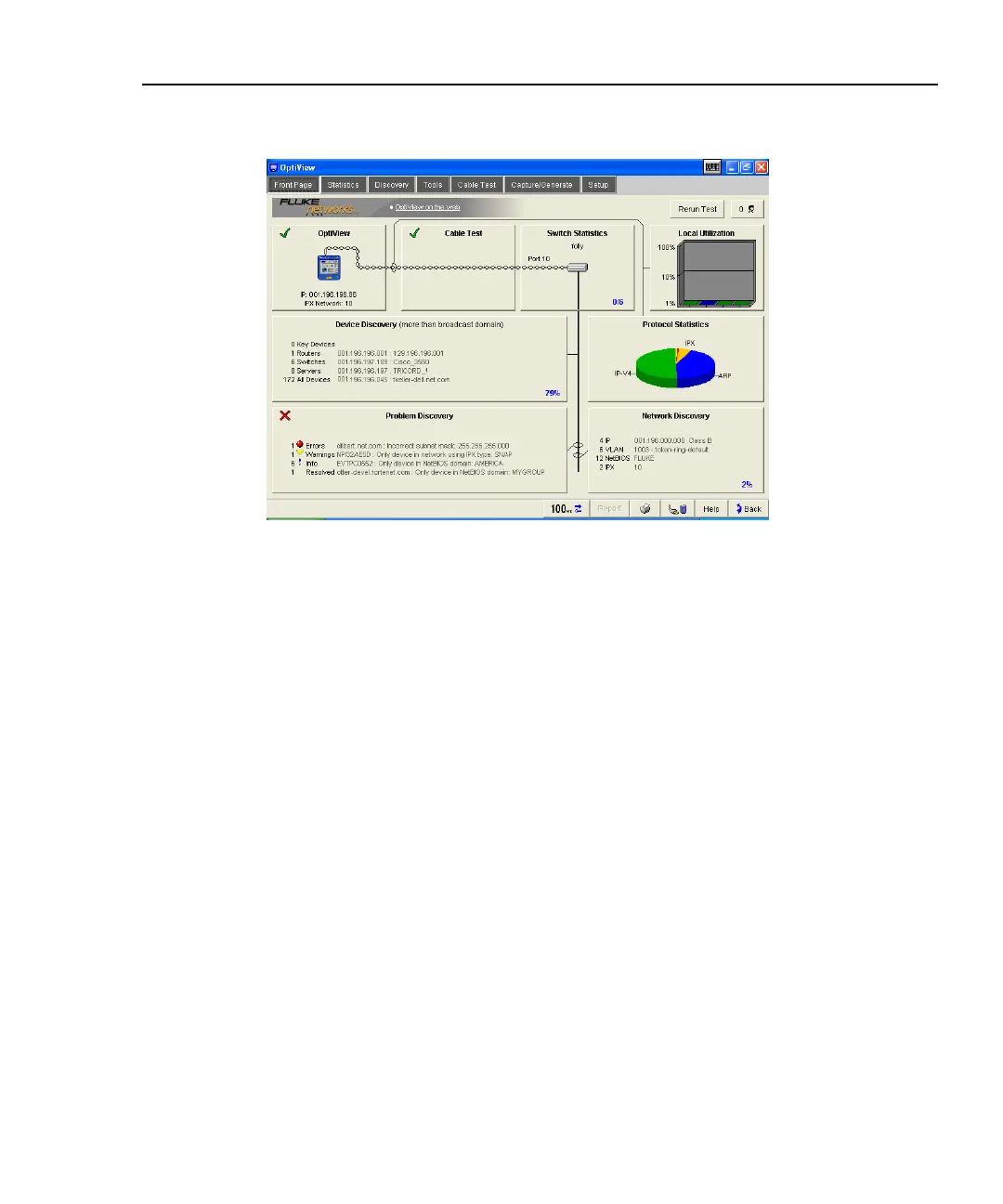Integrated Network Analyzer
Using the Analyzer
23
Front Page Screen
aww50s.bmp
Figure 14. Front Page Screen
The Front Page screen is an overview and launching point to monitor and test your
network. This screen presents the closest switch (Switch Statistics button), any
network problems (Problem Discovery button), all discovered devices (Device
Discovery button), and statistics (Protocol Statistics and Local Utilization
buttons). The health (e.g. state, condition, etc.) of your network is discovered and
problems are displayed if they exist.
Rerun Test allows you to clear all statistics and discovery information, and restart
all network device discovery. Cable Test is not rerun. Cable Test is rerun when a
cable change is detected, or when link loss is detected.
At startup, a representation of the cable appears (cable presence is detected
automatically). Initially, the OptiView and Cable Test buttons are the only
elements shown. After the cable test has completed and link has been established,
the remaining screen elements appear.
