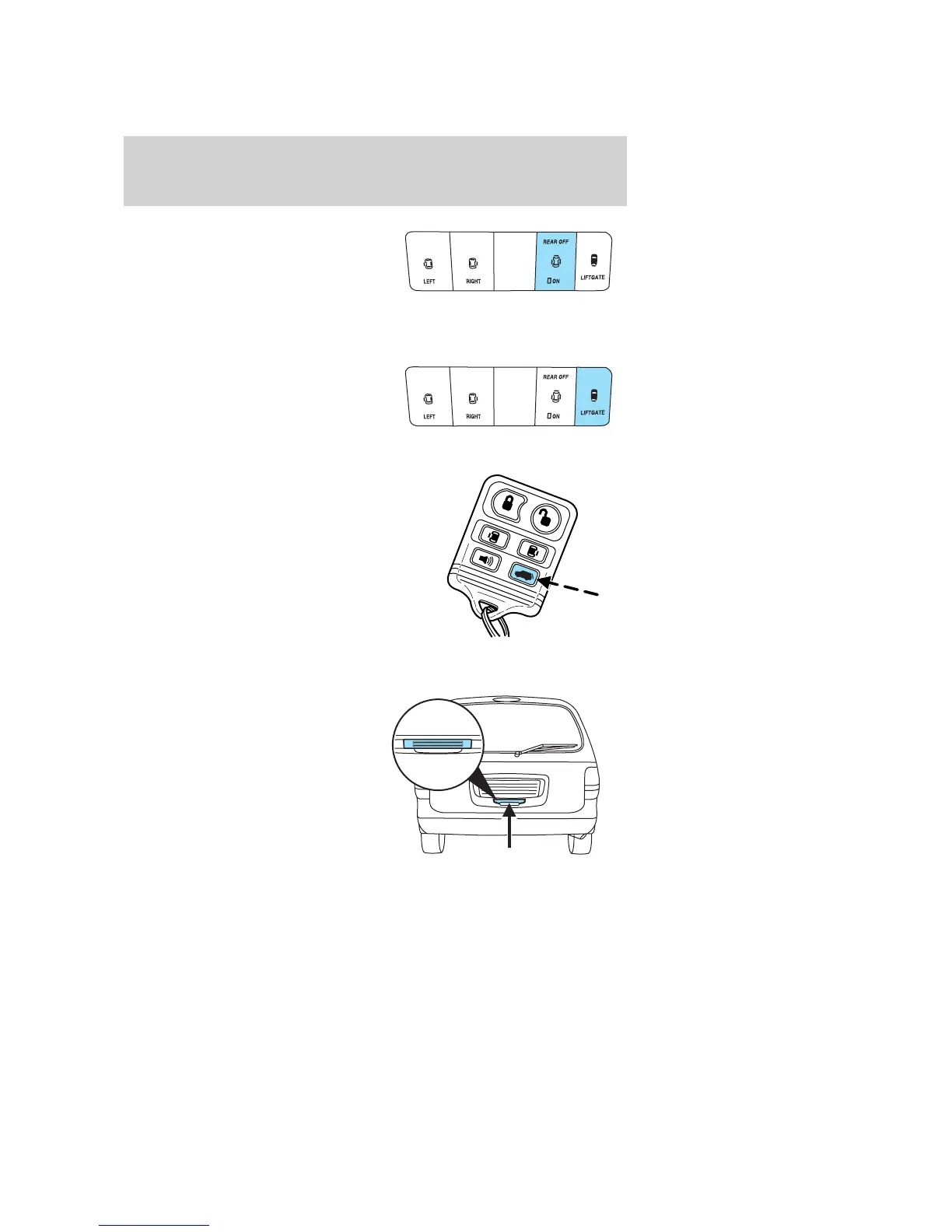The Power Door Lockout Control is
located in the overhead console.
With the control in the OFF
position, power operation is disabled
from the liftgate handle and from
the liftgate trim switch. The
overhead console switch and remote entry transmitter will operate the
liftgate regardless of the position of the lockout switch.
To power open or close the PLG
from the Overhead console:
1. Press and release the control to
power open the PLG.
2. Press and release the control
again to power the PLG closed.
To power open or close the PLG
with the Remote entry
transmitter:
1. Press this control twice within
three seconds to power open the
PLG. The interior lamps will
illuminate.
2. Press this control another two
times within three seconds to close
the PLG and turn off the interior
lights.
Refer to Remote Entry System in the Locks and Security chapter.
To power open the PLG with
outside release handle:
1. Ensure that the Power Door
Lockout Control in the overhead
console is ON.
2. Ensure that the PLG is unlocked,
using the remote entry transmitter
or power door unlock. Refer to
Remote Entry System in the Locks
and security chapter.
3. Pull up on the liftgate handle to engage the power assist feature.
Release the handle as soon as the PLG begins to power open.
2006 Freestar (win)
Owners Guide (post-2002-fmt)
USA (fus)
Driver Controls
87
