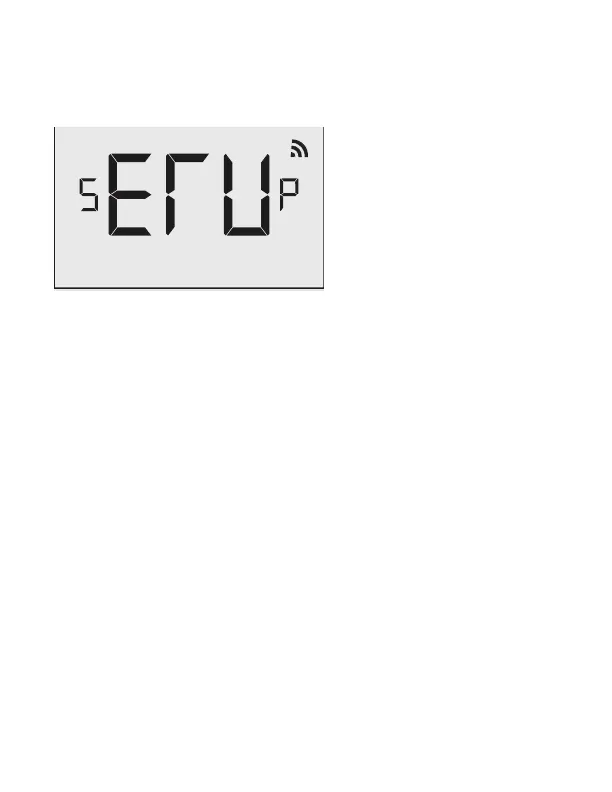23
General: Thermostat Configuration
Conguring the Thermostat
Prerequisites: During the installation training with your support agent you will be provided
with: Mesh ID (provided by Verdant Support), Room Number, Time, Equipment Code.
To start with the conguration process, remove the faceplate of the thermostat
and insert 2 AA batteries.
Turn on the thermostat and the HVAC unit to land on the setup screen (as shown
above) and complete the below steps as per the instructions provided in the
following pages of this user guide.
• Pair the thermostat with the HVAC Controller
• Set the MESH ID;
• Enter the room number;
• Enter the equipment code;
• Configure the energy saving settings;
• Set the thermostat clock
Note: If the thermostat does not display “SETUP” when rst powering the
device, then it has already been paired to an HVAC Controller, and this step
should be skipped.
To continue with the configuration process, follow the steps listed on the next page.
