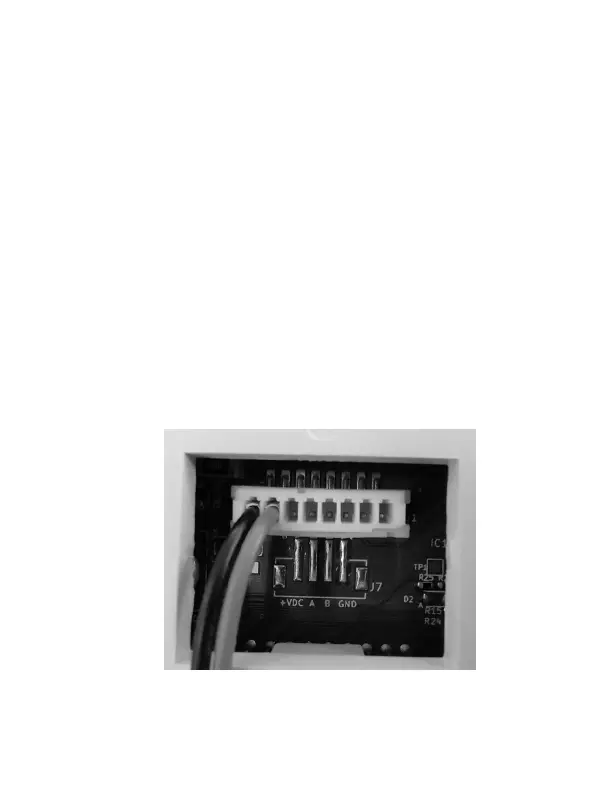41
Mounting the Wall Controller of the VRP to the Wall
➤ Remove the Wall Controller cover;
➤ Use the supplied wall anchors and mounting screws to secure the Wall
Controller to the wall;
➤ Insert two (2) AA-cell batteries (not-supplied) into the Wall Controller battery
compartment;
➤ Follow the “Wall Controller Configuration” instructions;
➤ Replace the Wall Controller cover
The wireless thermostat can also be powered by providing 12 VDC from the J11 port
of the wireless HVAC controller using the RED and BLACK wires as per picture below.
If powering the thermostat using the back connector, do not insert batteries into the
battery compartment.
VRP: Unit Specific Installations
