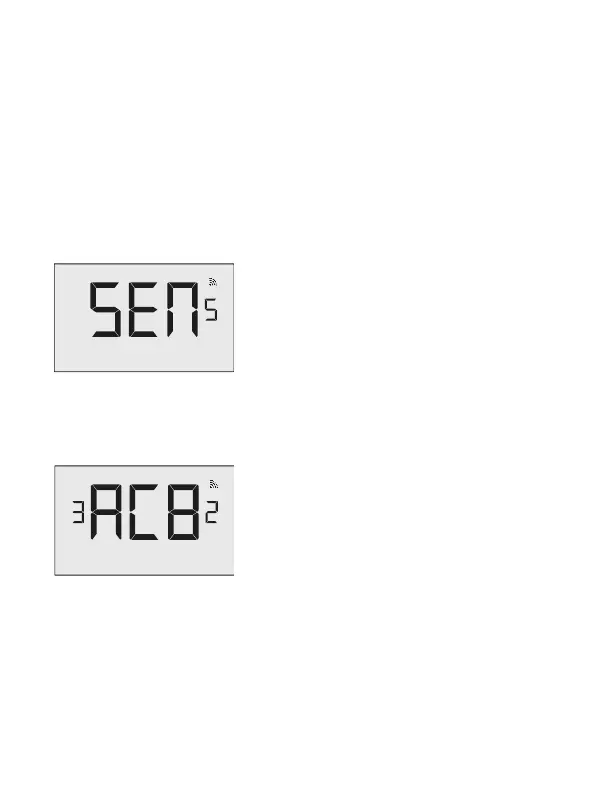Pairing a Sensor
Once the thermostat and HVAC unit are powered and the thermostat faceplate is
removed, follow the sensor configuration instructions to correctly configure the
sensors.
• Press and hold the config button on the thermostat to get to the Mesh ID
screen.
• Then press and hold the config button again
until SENS appears on the screen:
Note: The thermostat configuration screens
have a 30-second time-out. If no action is taken
within (30) seconds, the thermostat will exit
configuration settings.
• Press the FAN button on the thermostat to initiate the pairing of a new
sensor or press F I C to manage existing sensors. This will initiate a ten (10)
second countdown and display the last 5-digits
of the sensor ID(s) discovered during the pairing
procedure:
• Use the UP and DOWN buttons to toggle between discovered sensors;
• Ensure that the unique device ID displayed on the screen matches the unique
device ID of the sensor you wish to configure.
• Press the F|C button to pair the selected sensor to the HVAC Controller.
33
General: Configuring & Managing Accessories
