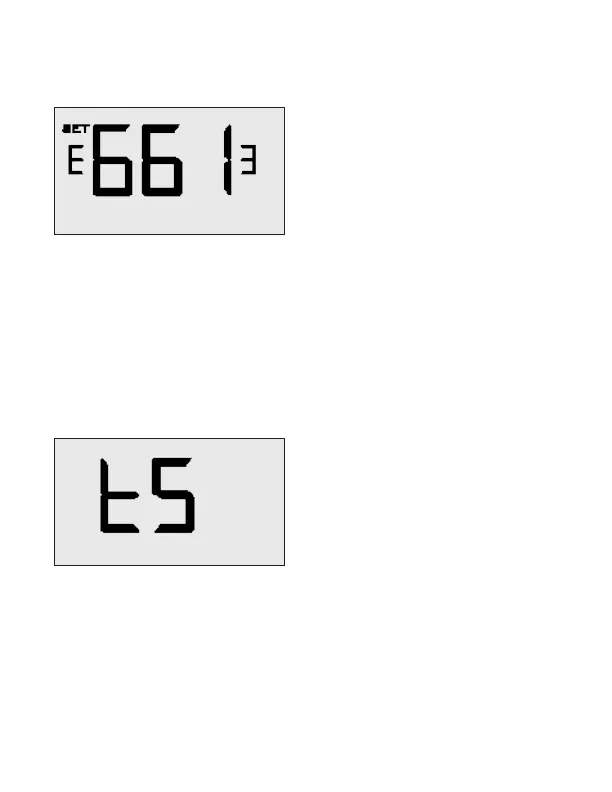46
Conguring the Equipment Settings
Enter the equipment code ‘6613’ by changing the digits on the screen.
➤ Press the FAN button to advance to the next equipment setting.
➤ Press the UP and DOWN buttons to increase or decrease the value;
➤ Press the F|C button to advance to the next menu.
➤ The t-stat will also ask you which device is responsible for temperature reading,
Use the value TS not AC.
➤ After you have entered the equipment code, the t-stat will ask you for the
source of the temperature reading. Temperature can be sensed by the
thermostat (TS) or by a conditioning unit (AC) if a conditioning unit supports
the option of reading temperature.
➤ Press the UP or DOWN buttons to choose the value TS (preferrable over AC).
FreshAire PTAC: Thermostat Configuration
