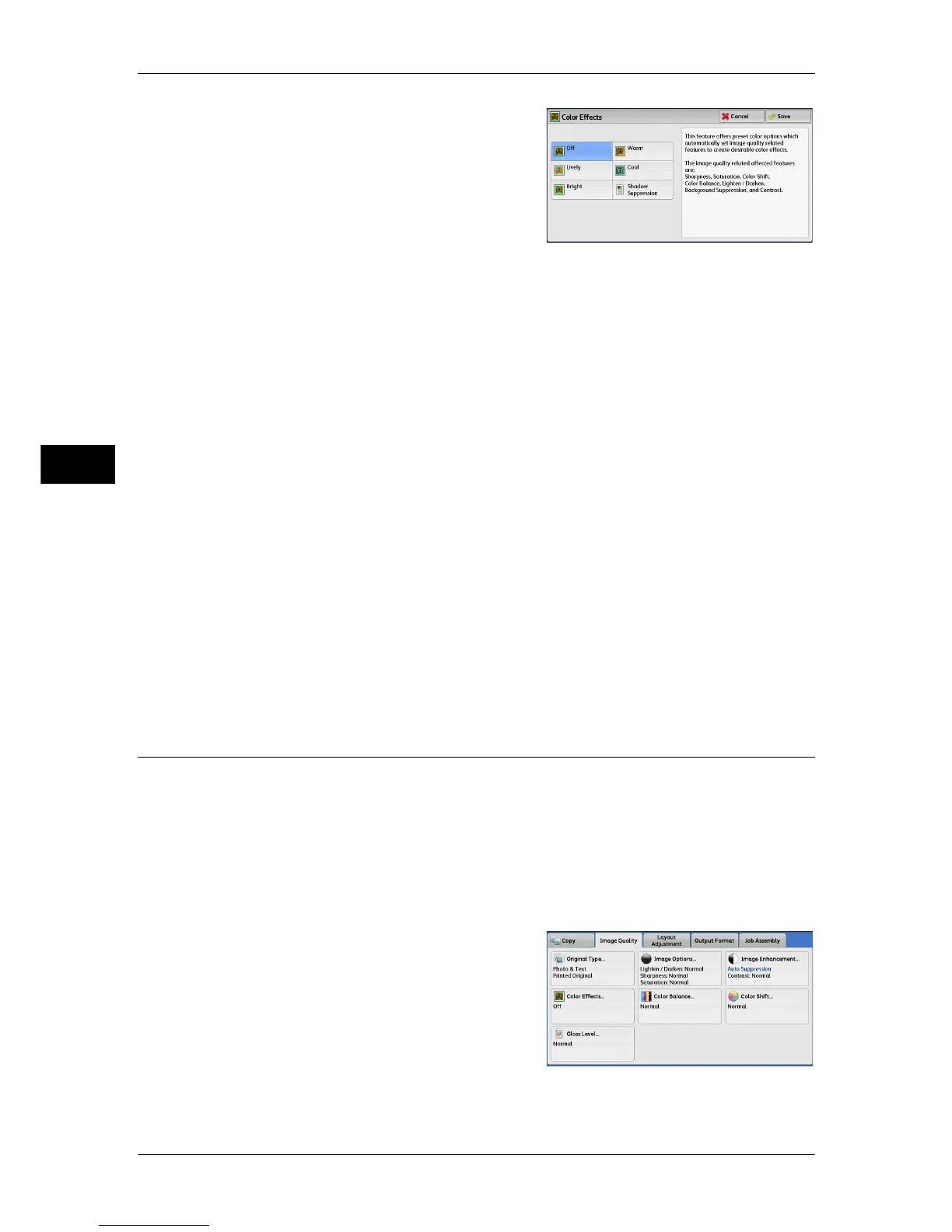3 Copy
102
Copy
3
2 Select any option.
Off
Copies with the [Image Options], [Image Enhancement], [Color Balance], and [Color
Shift] settings at their defaults.
Lively
Reproduces fresher, livelier images with increased color saturation.
Bright
Reproduces brighter images with enhanced contrast. This option is suitable for
documents that are intended to attract people's attention, such as posters.
Warm
Reproduces brighter, warmer, more reddish images. This option is suitable when skin
tones are to be reproduced more pinkish or when subdued images are to be
reproduced more warmly.
Cool
Reproduces clearer blue colors. This option is suitable for water and sky images, and
is also suitable when smoky blue colors are to be reproduced more clearly.
Shadow Suppression
Suppresses the colors on the reverse side of the original document from being
reproduced in the copy.
Color Balance (Adjusting Color Balance)
This feature allows you to adjust the color balance of the four CMYK toner colors (cyan,
magenta, yellow and black). You can select from seven levels for each density level:
Highlights, Midtones, and Shadows.
The Color Balance feature finely adjusts the density level for each toner color to fine-
tune the color balance, such as a reddish or bluish tint, while the Lighten/Darken
feature adjusts the overall density level of the four colors.
Note • If [Color Balance] is set concurrently with [Color Effects], the setting made in [Color Effects]
will be cleared.
1 Select [Color Balance].
