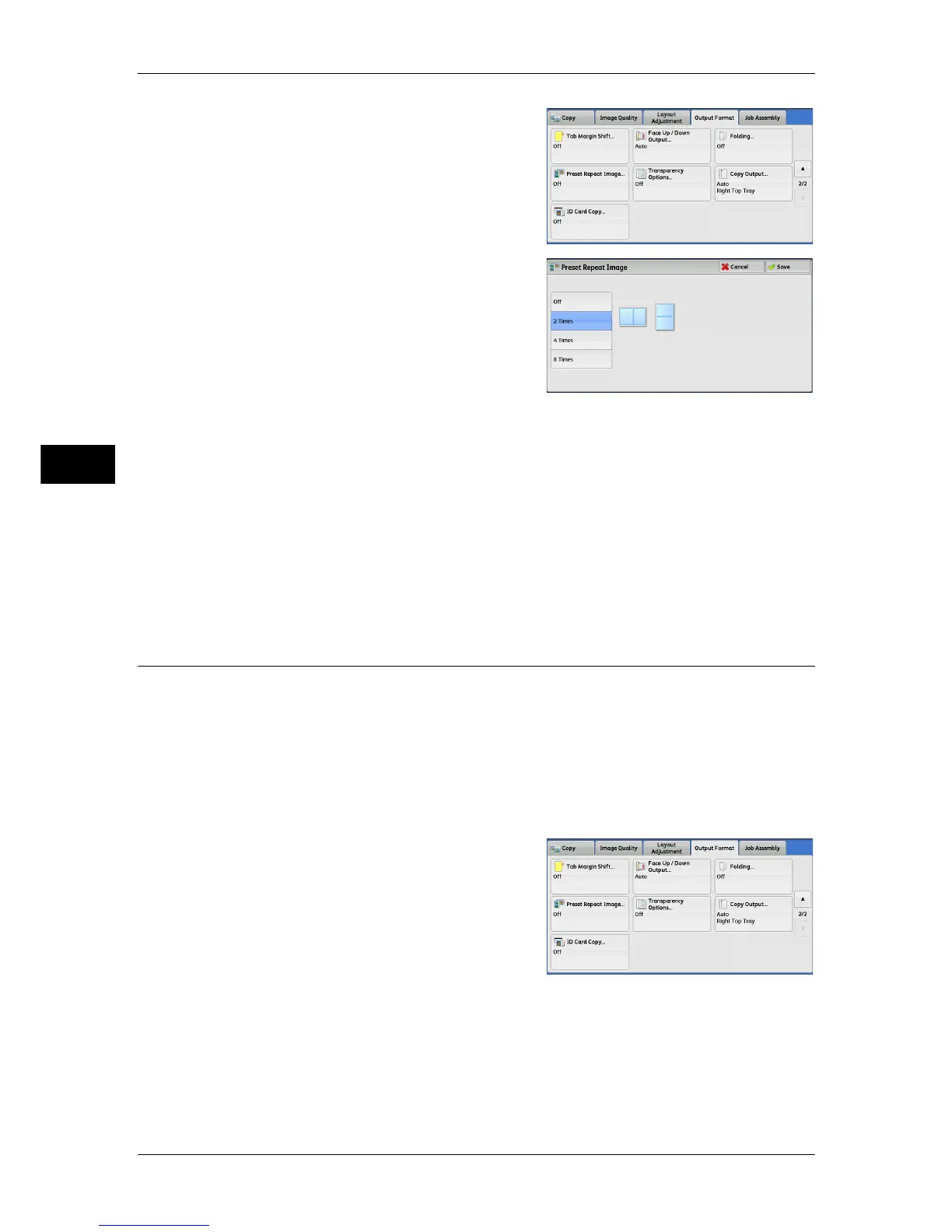3 Copy
144
Copy
3
1 Select [Preset Repeat Image].
2 Select any option.
Off
Disables this feature.
2 Times
Makes two copies of the document image on a single sheet of paper.
4 Times
Makes four copies of the document image on a single sheet of paper.
8 Times
Makes eight copies of the document image on a single sheet of paper.
Transparency Options (Inserting Blank Sheets between Transparencies)
This feature allows you to insert blank separators between output transparency sheets.
At the same time, you can make copies for handouts.
Important • Using transparency sheets for color (with white border) may cause a malfunction or paper
jam.
Note • When loading A4 size transparencies on Tray 5 (Bypass), we recommend that you load
them in portrait orientation.
• Load transparency sheets in a tray in the same orientation as the paper to be used for
handouts and separators.
1 Select [Transparency Options].
