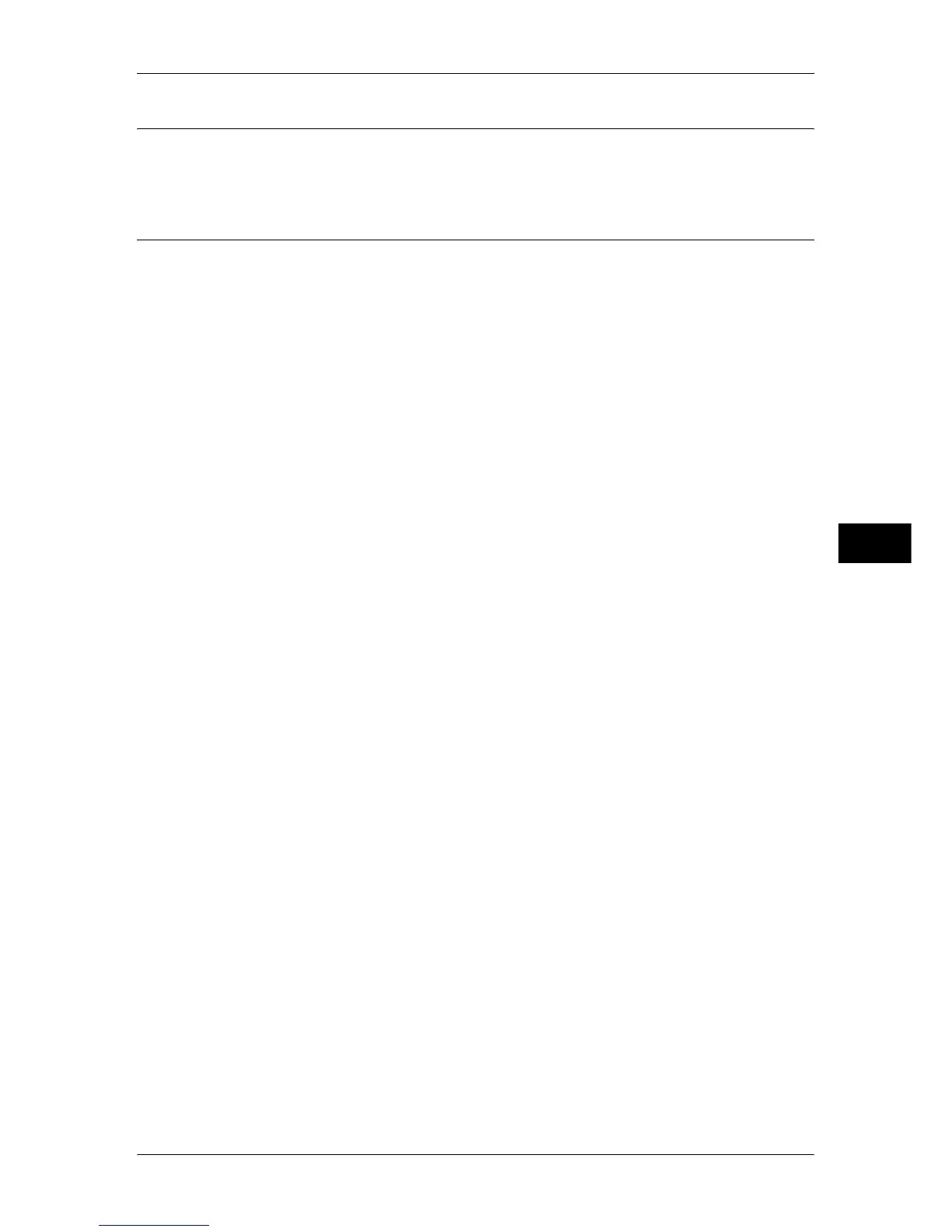Store & Send Link
303
Scan
5
Preview (Previewing the Scanned Images during a Scan Job)
You can preview the scanned images while scanning the document.
For more information, refer to "Preview (Previewing the Scanned Images during a Scan Job)" (P.274).
File Format (Selecting a File Format for Output Data)
You can select a file format for output data.
The Store & Send Link service allows you to retrieve scanned data from a computer
without password authentication.
To prevent other parties from viewing your scan data, select [PDF] or [DocuWorks] in
[File Format] and set a password in [PDF Security] or [DocuWorks Security] before
scanning the document.
For more information, refer to "File Format (Selecting a File Format for Output Data)" (P.278).
Note • If you select [TIFF/JPEG Auto Select] or the [Single File for Each Page] check box on the
[File Format] screen when scanning a document, a file is downloaded in zip format.
