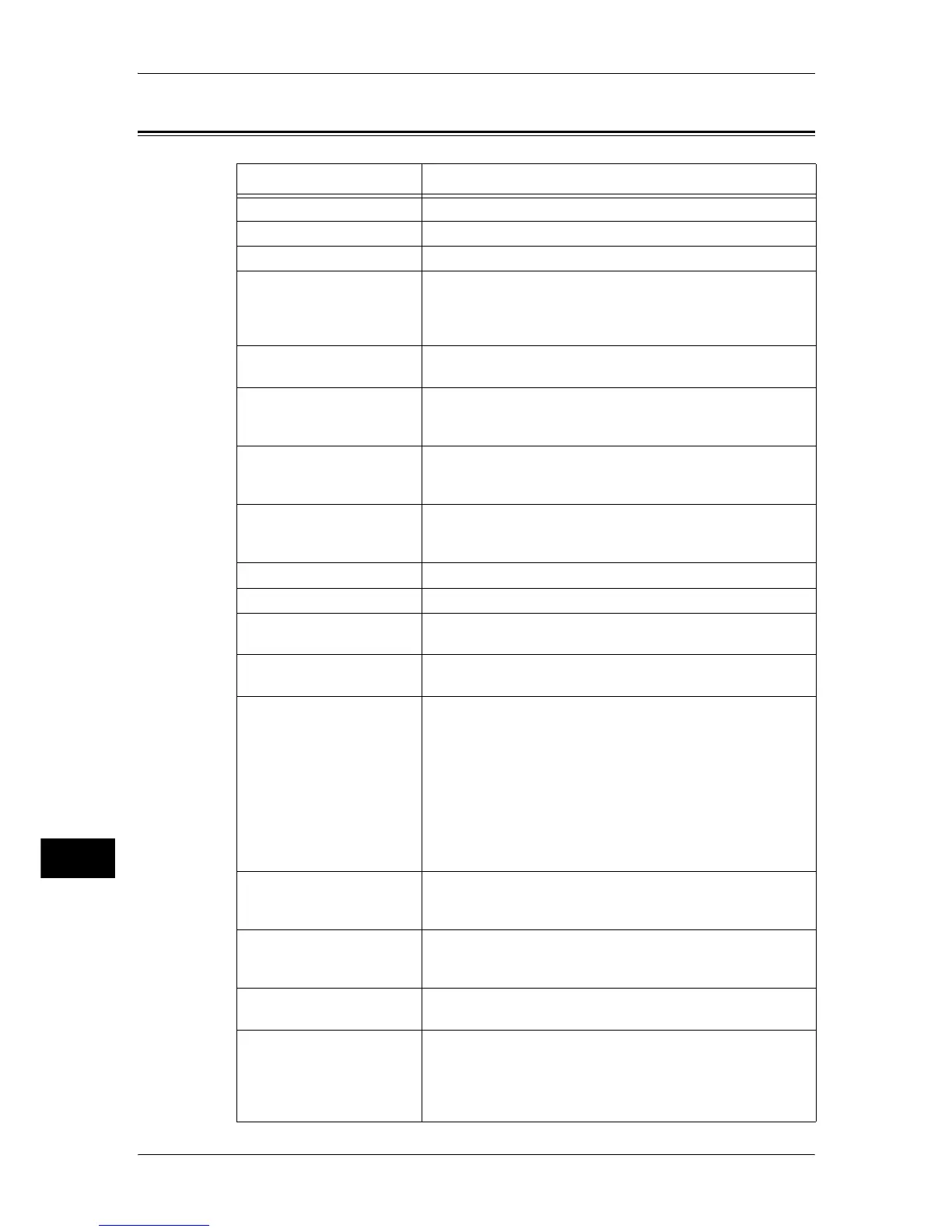13 Appendix
418
Appendix
13
Glossary
Term Description
A3 420 x 297 mm paper
A4 297 x 210 mm paper
A5 210 x 148 mm paper
Alias An alternative name of the machine's e-mail address.
For example, when the e-mail address for the machine is
ifax@mb1.abc.fujixerox.com, you can use ifax@fuji-xerox.com
(alias) to reach the same location.
Auto Center A feature that automatically moves an image to the center of
paper when copying.
Auto Clear A feature that automatically returns the touch screen to its
default display when the machine is inactive for a certain
period of time.
Auto Select Based on the document loaded and the magnification
selected, the machine automatically selects an appropriate
paper size.
Auto Tray Switching When paper runs out during copying, another tray of identical
paper size and orientation automatically begins supplying
paper.
B4 364 x 257 mm paper
B5 257 x 182 mm paper
Binding Shift When creating a booklet, this feature adds margins to the
center binding area of documents.
Book Scanning A feature that copies the left and right pages of an unfolded
document onto two separate sheets of paper.
Border Limit
(Page split threshold value)
One more sheet is used when the length of the transmitted
document exceeds the length of paper installed on the
receiving terminal. A margin at the bottom of a received
document can be eliminated so that the data can be printed on
one page.
The amount of space that can be removed from the bottom of
a document is the border limit. When the border limit value is
small, the data is printed on the next page. But when it is large,
a larger space can be cut so that data can be printed on one
page.
Calibration This refers to smoothness of colors. Calibration levels are
shown in gradation steps. The greater the step, the smoother
the color will be.
CMS An abbreviation of Color Management System. It corrects
device-dependent color differences to match the colors printed
on your output with the colors displayed on your screen.
Collate A feature where each copy set is delivered in the same order
the documents were copied.
Communication(s) A communications network that can offer voice data
(telephone), image data (fax), video data (videotex) and PC
data (PC communication service) over the same channel.
In this guide, it is mostly referred to as transmitting/receiving
images as well as speaking with a remote user.
