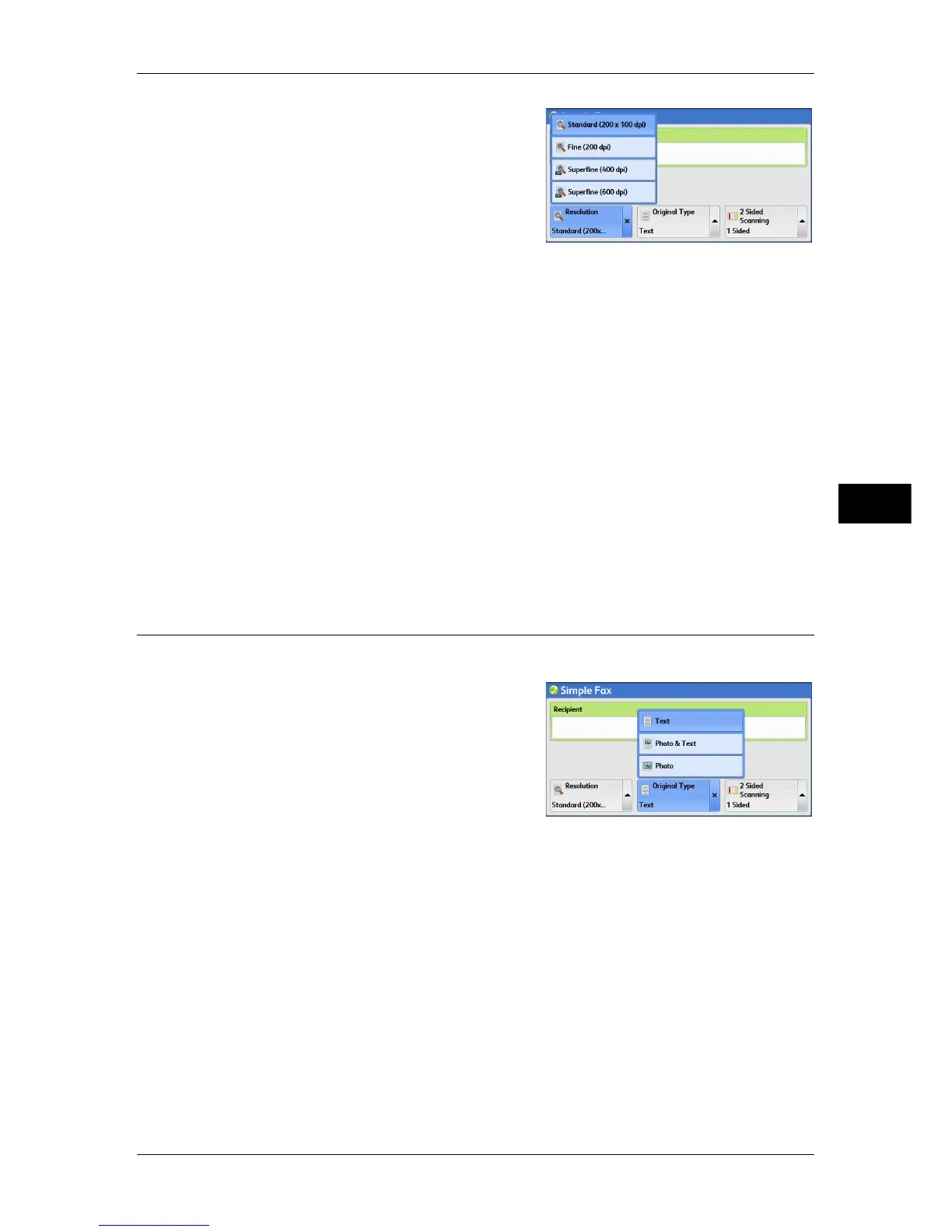Simple Fax
195
Fax
4
1 Select [Resolution].
Standard (200 x 100 dpi)
Select this option when transmitting standard documents.
(200 x 100 pels/25.4 mm)
Fine (200 dpi)
Select this option when transmitting documents with small text or detailed images.
(200 x 200 pels/25.4 mm)
Superfine (400 dpi)
Select this option when transmitting documents with fine images.
(400 x 400 pels/25.4 mm)
Superfine (600 dpi)
Select this option when transmitting documents with extremely fine images.
(600 x 600 pels/25.4 mm)
Original Type (Selecting the Document Type)
You can select the type of the original document, such as text and photo documents.
1 Select [Original Type].
Text
Select this option when transmitting a document that contains only text.
Photo & Text
Select this option when transmitting a document that contains both text and photos.
The machine automatically distinguishes the text and photo areas and sets the
appropriate image quality for each area of the document.
Photo
Select this option when transmitting a document that contains only photos.
Note • If reduced in size, the scan documents may have stripes in their photo areas.
