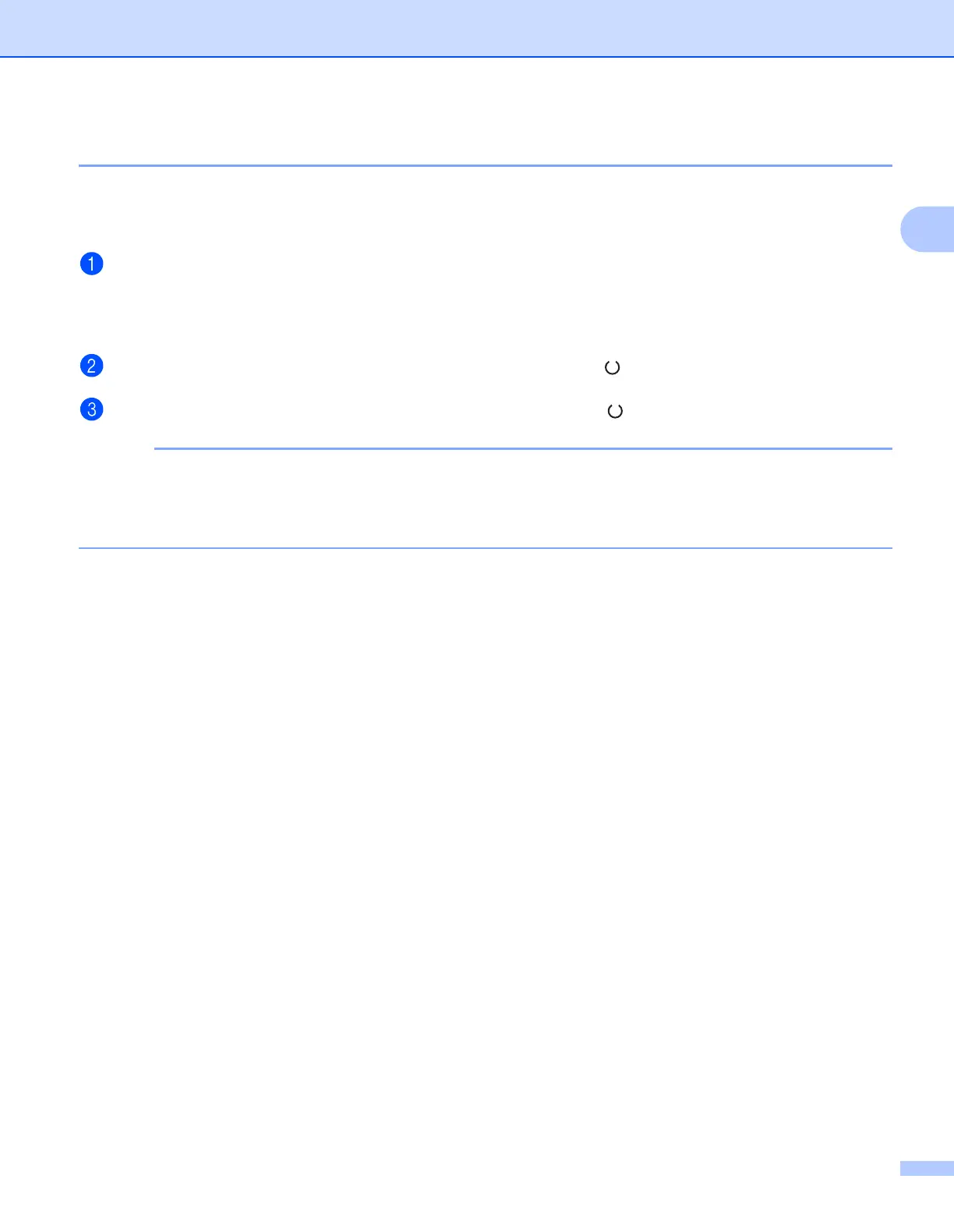Driver and Software
6
2
Printing a document 2
When the machine receives data from your computer, it begins printing by picking up paper from the paper
tray. The paper tray can feed plain paper and recycled paper to the machine. (See Paper capacity of the
paper tray on page 2.)
From your application, choose the Print command.
If any other printer drivers are installed on your computer, choose FX DocuPrint P115 w as your printer
driver from the Print or Print Settings menu in your software application, and then click OK or Print to
begin printing.
Your computer sends the data to the machine. The Ready LED ( ) will blink.
When the machine finishes printing all the data, the Ready LED ( ) finishes blinking.
• You can choose the paper size and orientation in your application software.
• If your application software does not support your custom paper size, choose the next largest paper size.
• Then adjust the print area by changing the right and left margins in your application software.
