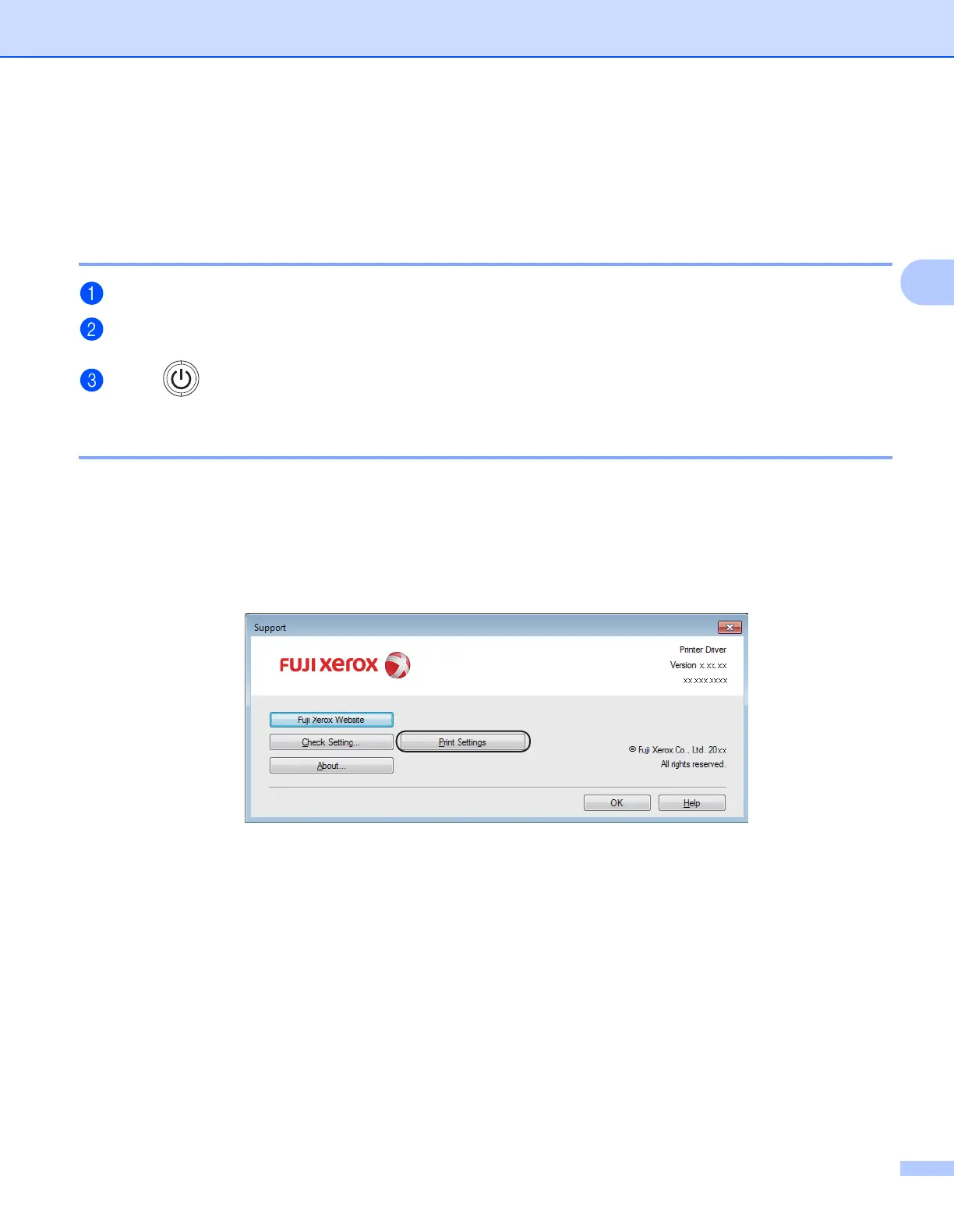General Information
45
3
Print a Printer Settings page 3
You can print the current settings using the control panel button or printer driver.
Using the Power On/Off key 3
Make sure that the top cover is closed and the power cord is plugged in.
Turn on the machine and wait until the machine is in Ready mode.
Press three times. The machine will print the current printer settings page.
Using the printer driver 3
If you are using the Windows
®
printer driver, you can print the current printer settings page by clicking the
Print Settings button in the Support dialog box.
