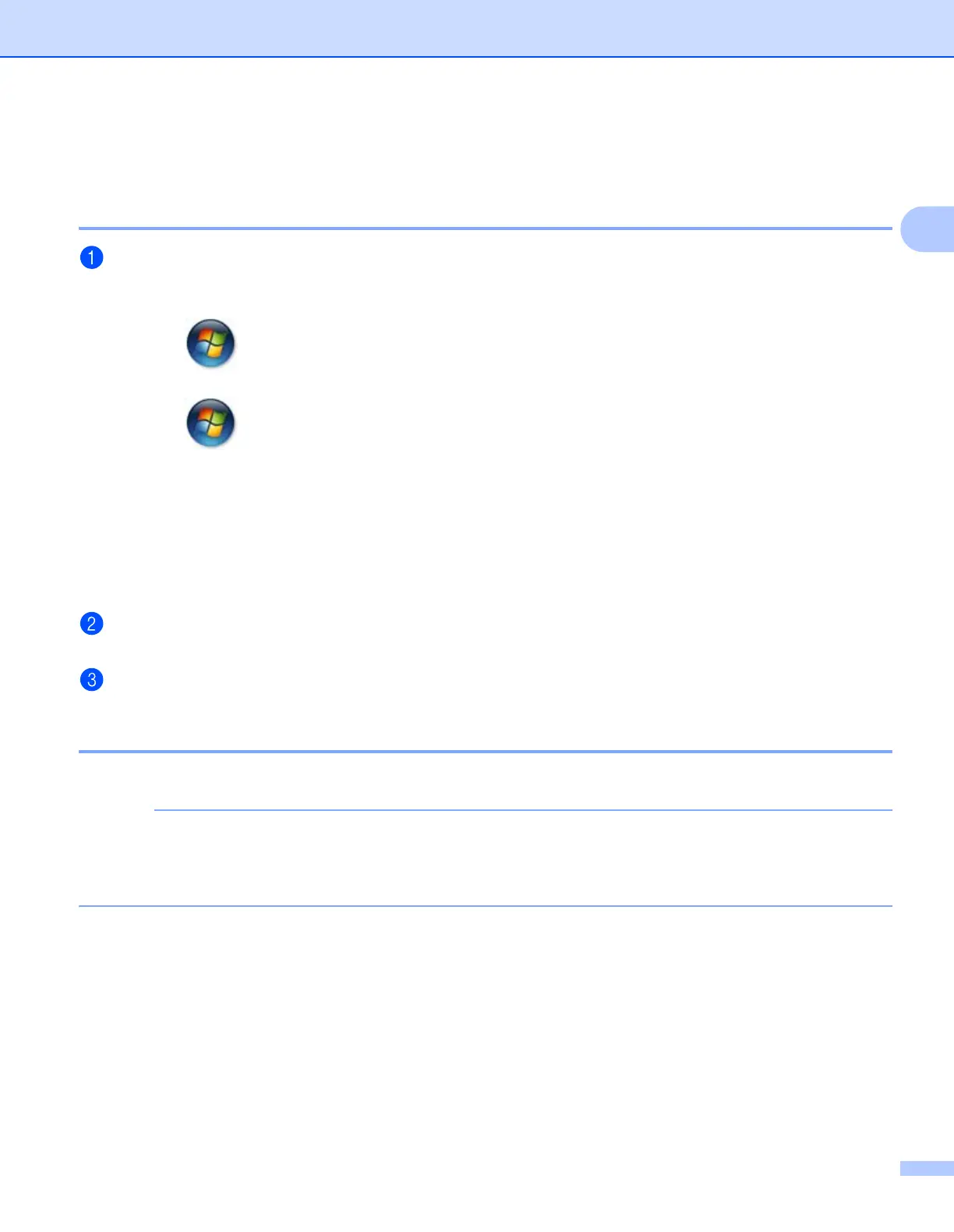Driver and Software
8
2
Windows
®
2
Accessing the printer driver settings 2
(For Windows
®
XP and Windows Server
®
2003)
Click Start, and then Printers and Faxes.
(For Windows Vista
®
and Windows Server
®
2008)
Click the (Start) button, Control Panel, Hardware and Sound, and then Printers.
(For Windows
®
7 and Windows Server
®
2008 R2)
Click the (Start) button, and then click Devices and Printers.
(For Windows
®
8)
Move your mouse to the lower right corner of your desktop. When the menu bar appears, click Settings,
and then click Control Panel. In the Hardware and Sound group, click View devices and printers.
(For Windows Server
®
2012 and Windows Server
®
2012 R2)
Move your mouse to the lower right corner of your desktop. When the menu bar appears, click Settings,
and then click Control Panel. In the Hardware group, click View devices and printers.
Right-click the FX DocuPrint P115 w icon and select Printer properties (Properties), and
FX DocuPrint P115 w if necessary. The printer properties dialog box appears.
Choose the General tab and then click Preferences... (Printing Preferences...).
Features in the Windows
®
printer driver 2
For more information, see the Help text in the printer driver.
• The screens in this section are from Windows
®
7. The screens on your PC will vary depending on your
operating system.
• To access the printer driver settings, see Accessing the printer driver settings on page 8.
