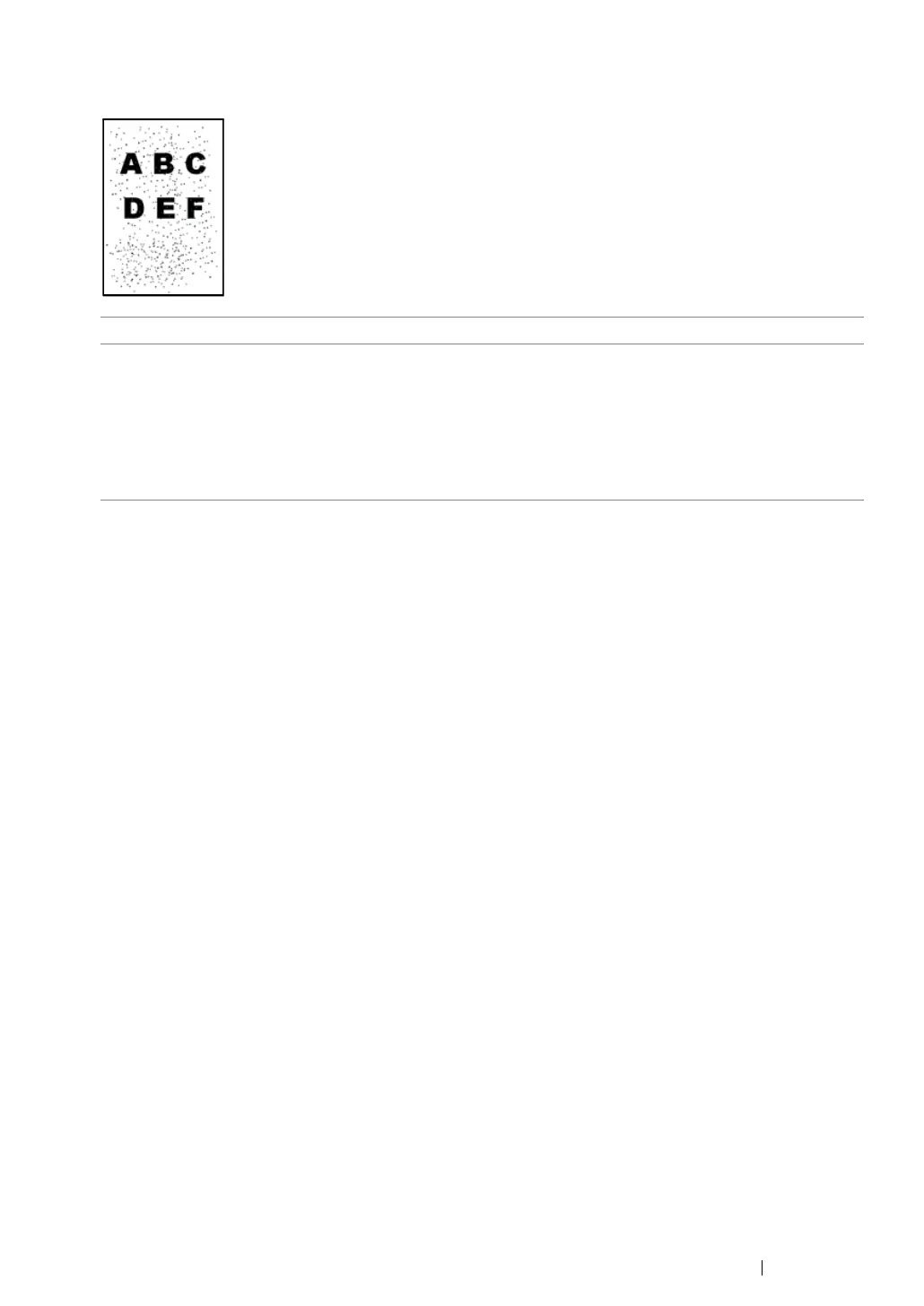Troubleshooting 120
Bead-Carry-Out (BCO)
NOTE:
• If the problem continues even though you have taken suggested actions described above, contact the Fuji
Xerox local representative office or an authorised dealer.
Problem Action
Bead-Carry-Out (BCO) is
happening.
If the printer is installed in a high altitude location, set the altitude of
the location.
1 Launch the Printer Setting Utility, and click Adjust Altitude on the
Printer Maintenance tab.
2 Select the value close to the altitude of the location where the
printer is installed.
3 Click Apply New Settings button.
