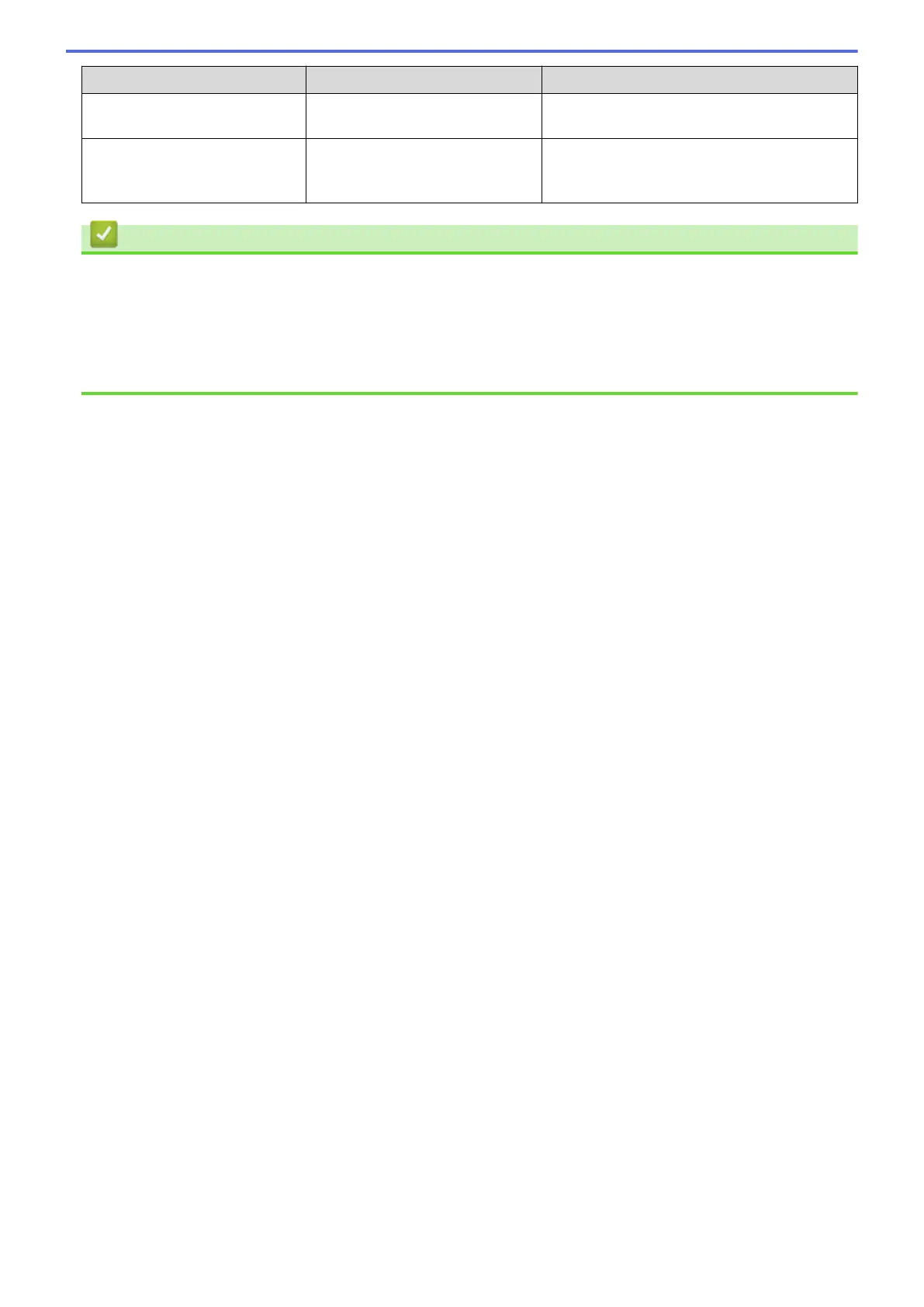Error Message Cause Action
Toner Ended
It is time to replace the toner
cartridge.
Replace the toner cartridge with a new one.
Toner Low
If the LCD displays this message,
you can still print. The toner
cartridge is near the end of its life.
Order a new toner cartridge now so you have
it ready when the LCD displays Replace
Toner.
Related Information
• Troubleshooting
• Replace Supplies
• Load and Print Using the Multi‑purpose Tray (MP Tray)
• Replace the Drum Unit
• Clean the Corona Wire
169
