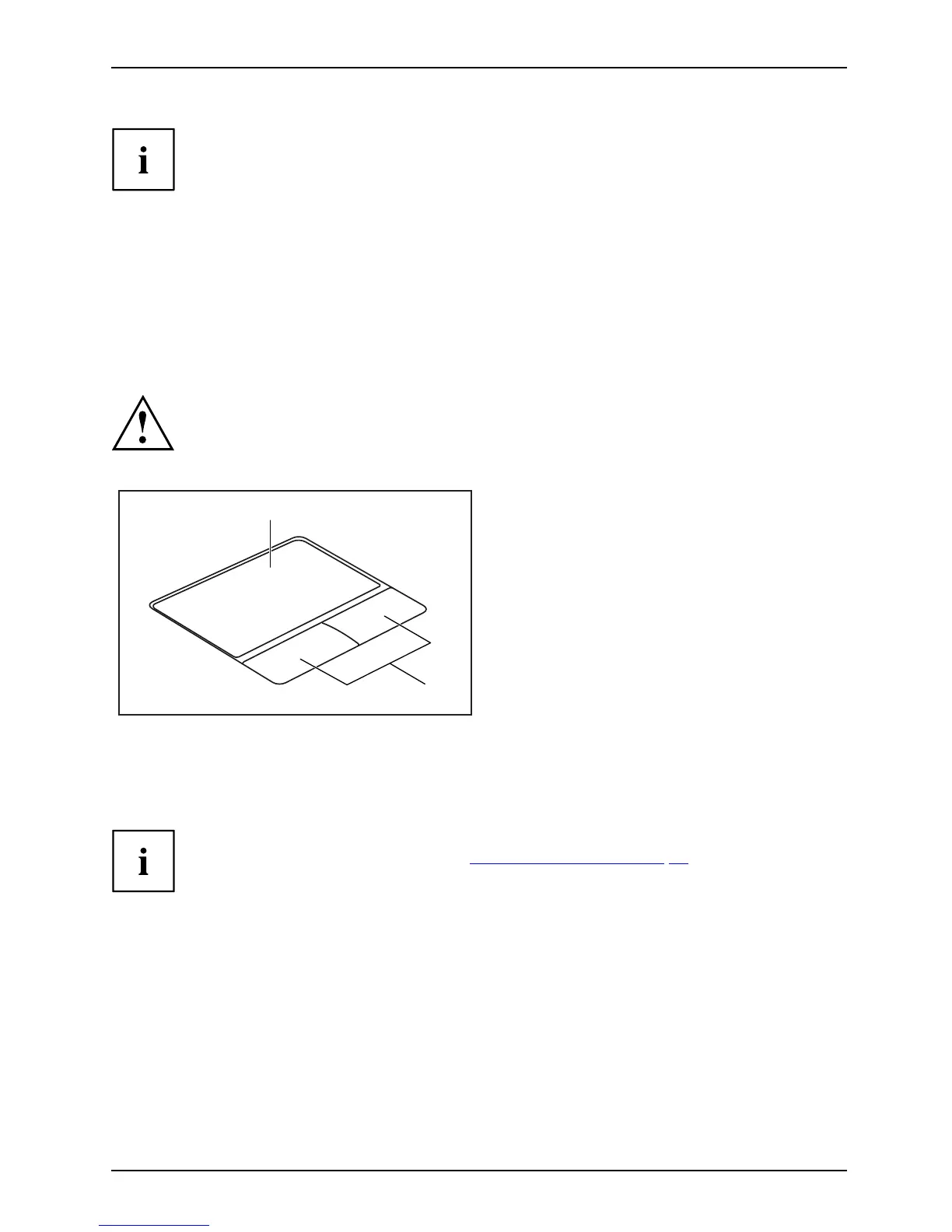Working with the notebook
Key combinations using the Windows keys are detailed in the manual
for your operating system.
Country and keyboard setting
s
If you want to change the country and keyboard settings, proceed as follows:
► Enter the setting s by clicking Start – (Settings) – Control P anel – Time, Regional and Language Options.
Touchpad and touchpad buttons
Keep the touchpad clean
. Protect it from dirt, liquids and grease.
TouchpadTouchpad
Do not use the touchpa
difyourfingers are dirty.
Do not rest heavy obje
cts (e.g. books) on the touchpad or t he touchpa d buttons.
1
2
1 = Touchpad
2 = Touchpad buttons
The touchpad enables you to move the mouse pointer on the screen.
The touchpad buttons allow you to select and execute commands. They correspond
to the buttons on a conventional mouse.
You ca n use a key combination to disable the touchpa d, to avoid accidentally moving
the pointer on the screen (see also "
Key combinations", Page 23).
Moving the pointer
► Move your finger on the touchpad.
Touchpad
The pointer will move.
Fujitsu 25