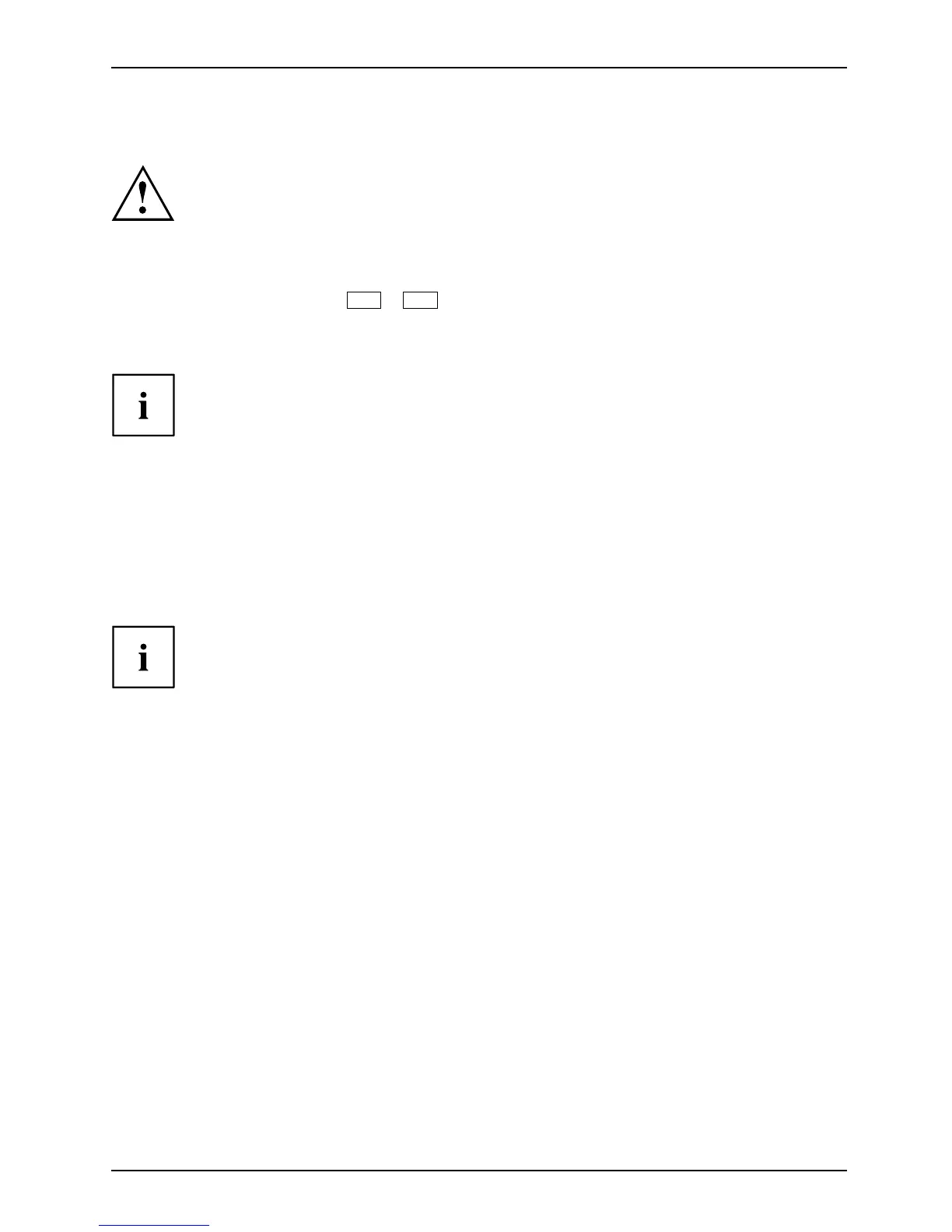Working with the notebook
Wireless LAN/Bluetooth radio components
The installation o f radio components not approved by Fujitsu Technology Solutions
will invalidate the certifications issued for this device.
Switching the wireless components on a nd off
► Press the key combination
Fn
+
F5
to start the Wi relessSelector.
WirelessLANWirelessLANBluetoothBluetooth
The wireless component indicator will illuminate when on e or more wireless
components are switched on.
The Bluetooth mod ule and the wireless LAN transmission unit (antenna) w ill
be switched o ff when you switch off the radio components.
Pay attent ion to the additional safety notes for devices with wireless
components provided in the "Safety" manual.
Details on using a Wireless LAN can be found in the online help system
included in the W ireless LAN software.
Setting up WLAN access
• Requirement: A WLAN must be available and you must h ave the
corresponding a ccess information.
Information on config uring the WLAN access can be found in the
documentation for your operating system.
Fujitsu 39