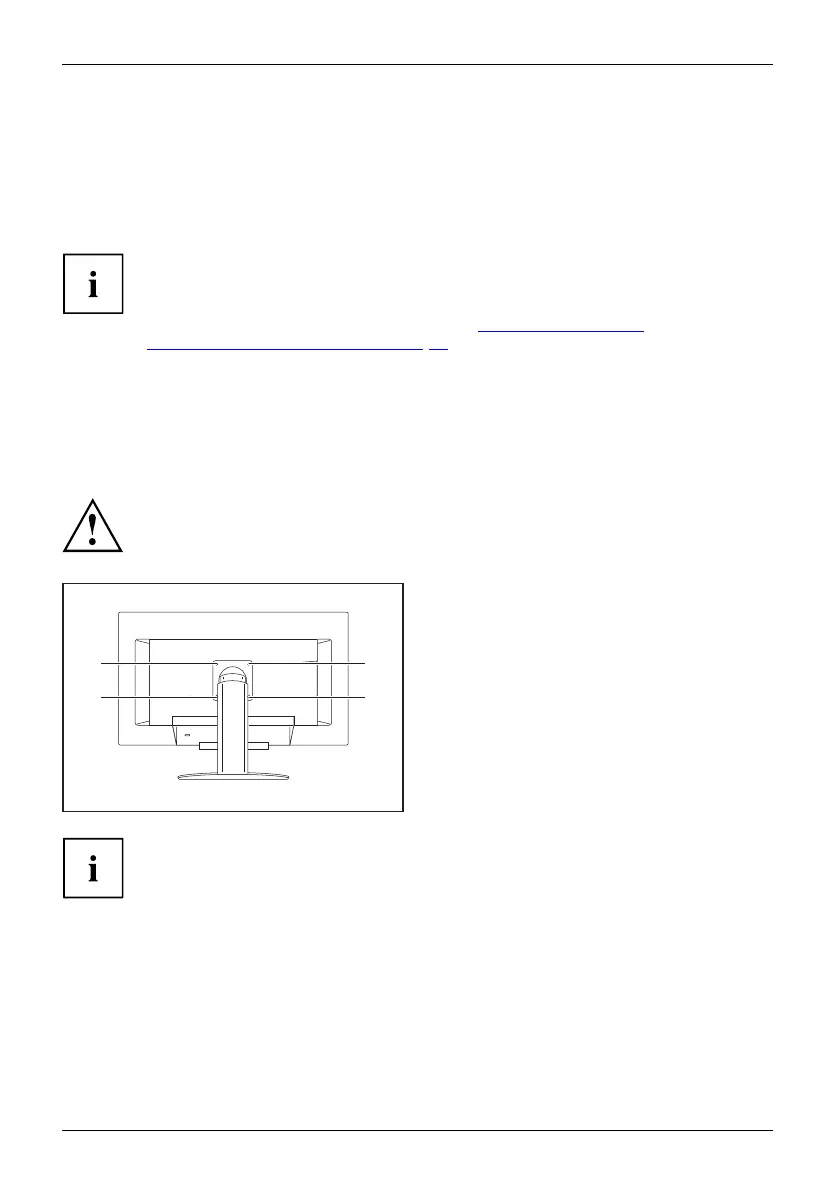Getting started
Adjusting portrait format
The mo nitor can be rotated from h orizontal format (landscape mode) into
vertical format (portrait mode).
► Grasp the monitor with both han ds on the right and left edge of the casing, tilt the m onitor
backwards, move it into the highest position an d turn it clockwise until it is in the portrait po sition.
For you to be able to display the screen contents in portrait mode, your graphics card
will also need to support this function or you will need to use special software.
In the OSD menu you have the option of switching the OSD manually
from landscape mode to portrait mode (see "
Changing the monitor
settings using the OSD menu", Page 24).
To reset the monitor to landscape mode, the monitor should be turned anti-clockwise.
The OSD display can be reset again in the OSD menu.
Removing monitor base
Before you c an use a swivel arm or a wall bracket, you must remove the monitor base.
The display surface is susceptible to scratch ing!
3
4
1
2
► Switch off the monitor and pull the power
plug out of the power socket.
► Lay the monito
r on its face on a soft surface.
► Remove the cover and disconnect all cables.
► Remove the sc
rews (1-4) on the
rear of the mo
nitor.
You can now mount a swivel arm or a wall
bracket in accordance with VESA FPMPMI
using a hole spacing of 100 mm.
For instructions on how to mount the swivel arm or wall bracket, please see
the documentation for the swive l arm or wall bracket.
16 Fujitsu Technology Solutions