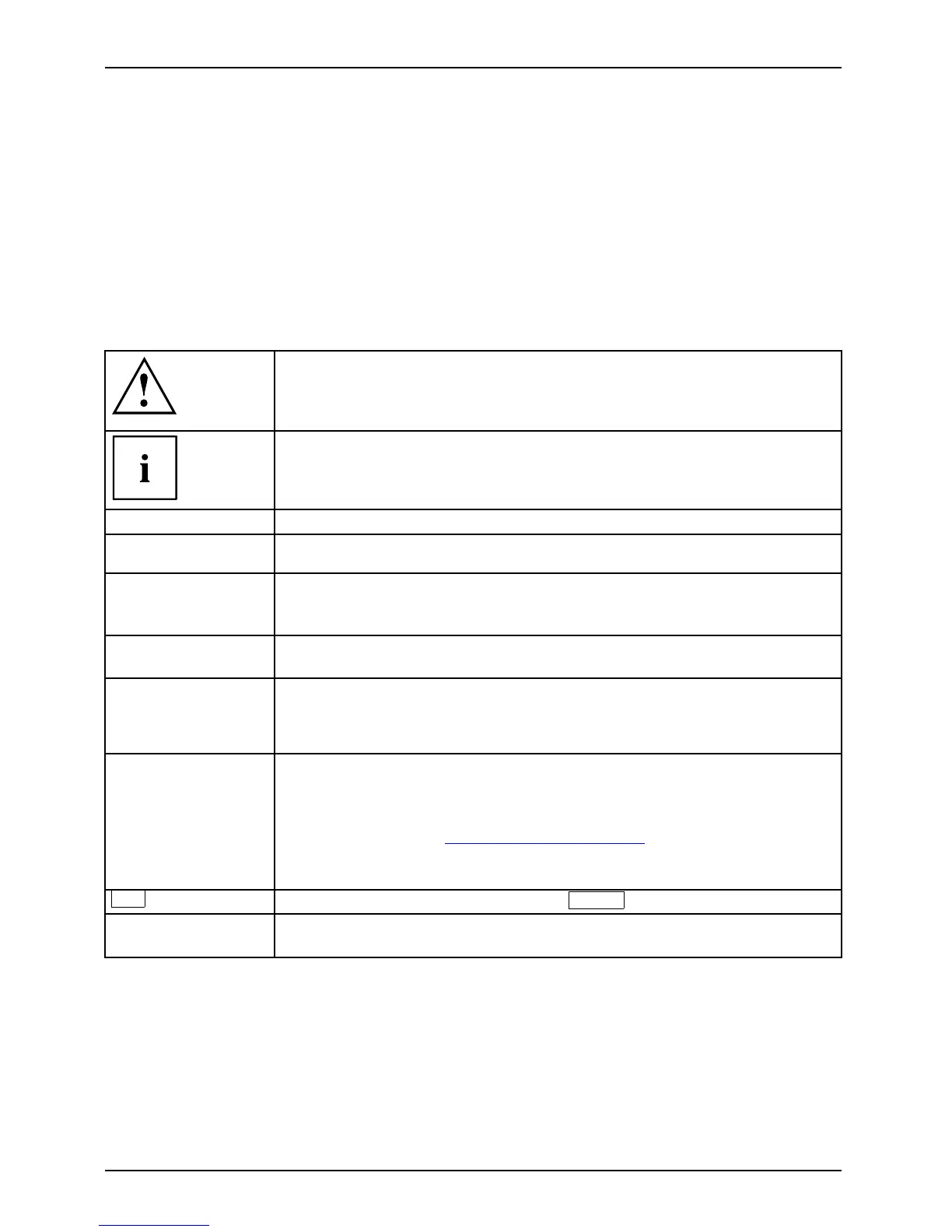Your LCD screen...
Further information
Details of how you set t he resolution and refresh r ate are provided in the docume ntation
for your display ada pter and the associated driver software.
For ergonomic reasons, we recommend a screen resolution of 1920 x 108 0 pixels.
Because of the technology used (active matrix) an LCD m onitor provides a totally
flicker-free picture even with a refresh rate of 60 Hz.
Notational conventions
Pay particu lar attention to text ma rked with this symbol. Fa ilure to observe
these wa rnings could pose a risk to health, damage the device or lead
to loss of data. The warranty will be invalidated if the device becomes
defective through failure to observe these warnings.
Indicates importan t information for the proper use of the device.
►
Indicates an activity that must be performed
Indicates a result
This font
indicates data entered using the keyboard in a program dialogue or at
the command line, e .g. you r password (Name123) or a command used to
start a program (start.exe)
This font
indicates information that is displayed on the screen by a program, e.g.:
Installation is complete.
This font
indicates
• terms and texts used in a software interface, e.g.: Click on Save
• names of pro grams or files, e.g. Windows or setup.exe.
"This fon
t"
indicates
• cross-references to another section, e .g. "Safety information"
• cross-references to an external s ource , e.g. a web address: For more
information, go to "
http://www.fujitsu.com/fts/"
• Names of CDs, DVDs and titles o r designations of other materials, e.g.:
"CD/DVD Drivers & Utilities" or "Safety" Manual
Key
indicates a button on the monitor, e.g:
MENU
This
font
indicates terms and texts that are emphasised or highlighted, e.g.: Do
not switch off the device
6