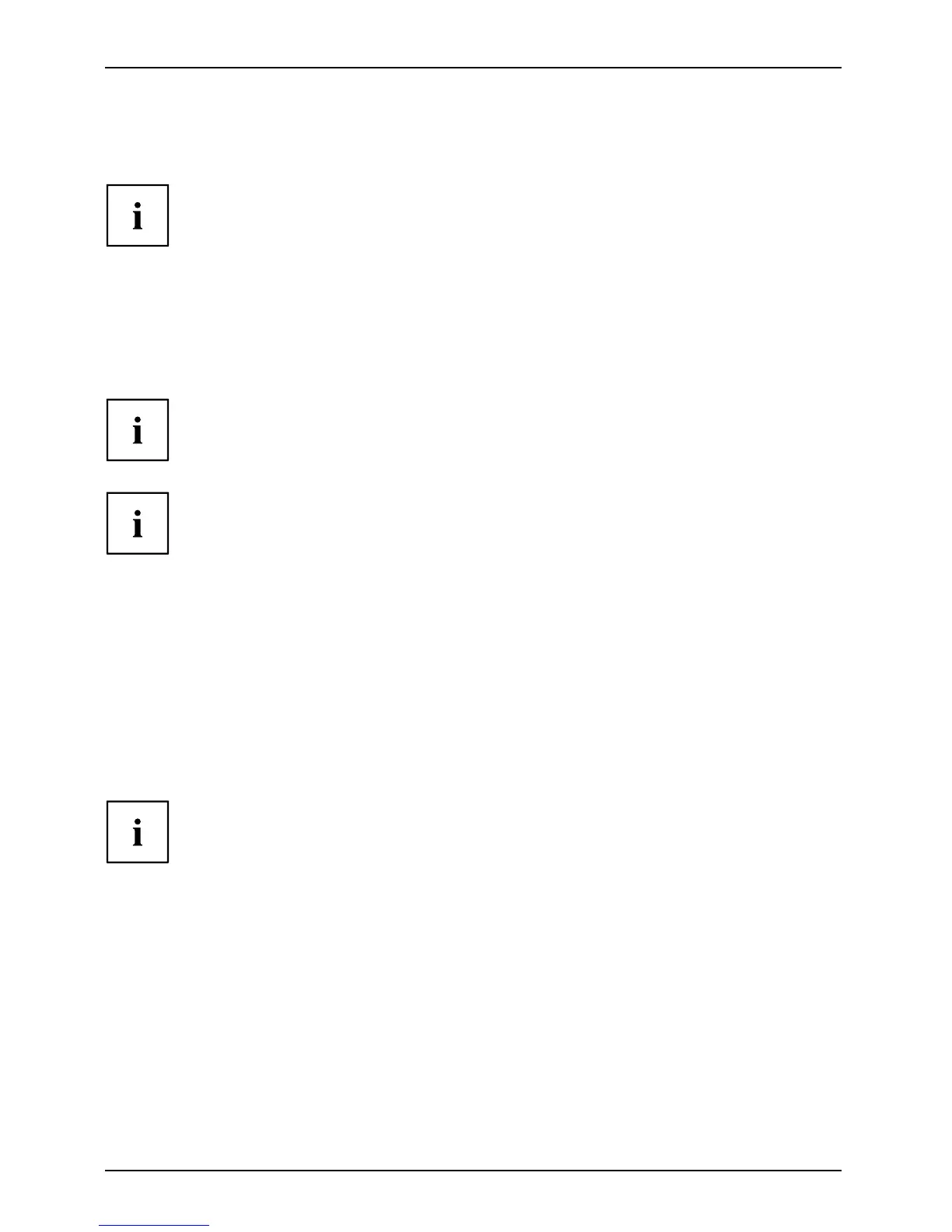Getting s tarted
► Connect one of the connectors of the data cable to the D-SUB socket or the DVI-D socke t or the
HDMI socket of the monitor and secure the plug connection by tightening the retaining screws.
The monitor automatically detects the input when only one signal source is connected.
► Insert one plug of the audio line in the AUDIO IN s ocket on the monitor
and make sure it is properly engaged.
► Plug the power cable supplied into the power connector of the monitor.
► Plug the sup plied U SB cable into the US B IN socket and the other end of
the cable i nto a USB s ocket of the computer.
Connect the USB keyboard and USB mouse directly to the PC, as the USB connector
socket of the monitor is switched off in energ y-saving mode.
A lock (Kensington Lock) can be mo unted in the security slot to p rotect the monitor
against theft. A Ke nsington lock is not supplied with the monitor.
Connecting cables to the computer
Information on the computer connections and interface s is contained in the
operating m anual for your computer.
► Connect the data cable to the (active) monitor port on the computer and secure
the plug-in connection by tightening the safety screws.
► Insert the other p lug of t he audio cable in the audio output of th e computer.
► Plug the power connector of the monitor into a properly groun ded mains outlet.
► Plug the power connector of the computer into a properly grounded mains outlet.
If your computer has two monitor ports ("onb oard" screen controller and separate
graphics card), the monitor port for the separat e graphics card is active as standard.
18