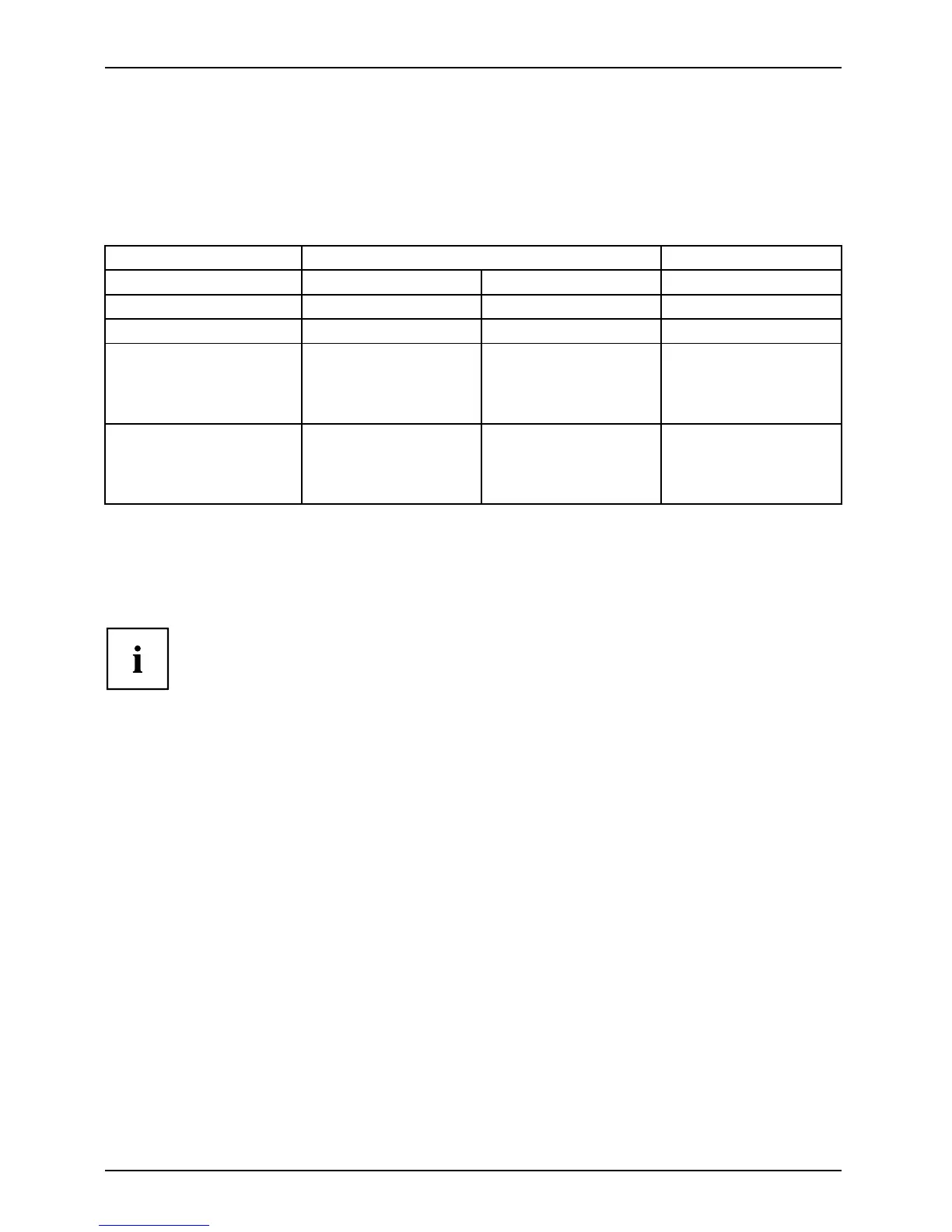Operation
Notes on power ma nagem ent
If you r computer is equipped with power management (power-saving mode), the monitor c an fully
support this function. Here the monitor does not distinguish between the individual energy-saving
modes of the computer (standby mode, suspend mode and OF F mode), as it is capable of
immediately switching into the m ode with the highest energy-saving effect.
Stage Operation
Power saving mode
Normal
ECO
Power supply indicator Lights up blue Lights up green Lights up orange
Display Max. brightness
typ. 175 cd/m
2
unlit
Typical power
consumption (without
USB and audio) –
B22T-7LED
24 W 21 W < 0.5 W
Typical power
consumption (without
USB and audio) –
B24T-7LED
26 W 23 W < 0.5 W
If the computer detects inactivity (n o input) it sends an appropriate signal to the monitor to reduce
the power consumption (power saving mode). The pow er indicator of the monitor c han ges
colour to show the change in status. ECO mode is the preset factory default.
Once an input is made at the computer the screen co ntents are restore d.
For detailed information on how energy-sa ving mode operates, please refer to
the op erating manual or technical manual of the computer.
20