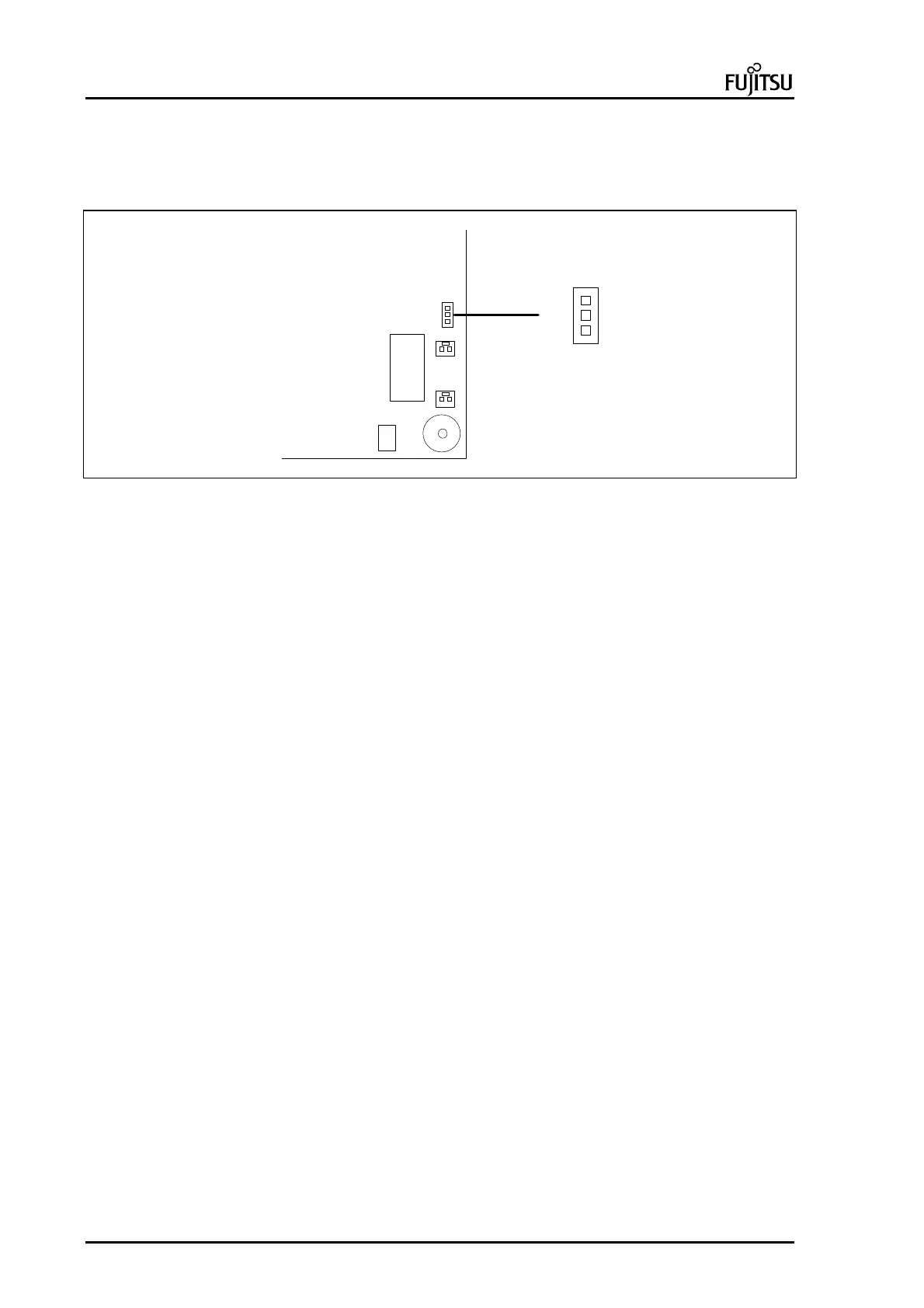ErgoPro m664-series PC Specialist's Handbook
Page 2-4 Edition 1 - Release 1 - March 1998
Jumper settings
Configuration jumper (J8B2)
Jumper in configuration header (J8B2) is to set one of the three modes: Normal, Configure and Recovery mode.
The Setup program allows to make all system board configurations.
1
2
3
Picture 21 :Configuration jumper block
Configuration Jumper Settings :
Mode Jumper position Configuration
Normal 1 - 2 The Bios uses current configuration information and passwords for booting.
Configure 2 - 3 For configure processor speed and cleaning passwords.
Recovery none Upgrading the BIOS or recovering BIOS data. A recovery Disk is required.
Configuration modes
Before changing jumper settings remember always unplug all power attached cables from system unit.
Normal Mode (default setting)
Normal mode is for normal computer booting and operations. To enable this normal mode connect pins
1 and 2 with single jumper.The BIOS uses current setup configuration information which includes bus
and processor speed, configuration information and passwords. Use of the Setup program can be protect
by using administrative or user password.
In this mode the BIOS attempts an automatic recovery if the configuration information in flash memory
corrupted.
Configure mode
Configure mode is to change setup configuration information. To enable configure mode connect pins 2
and 3 with single jumper. When this mode is enable, Setup executes automatically after POST. In Setup
the Maintenance menu is displayed. In this mode BIOS default settings is used for booting.
To make changes become valid:
- Exit setup program
- Shut down computer and disconnect unplug power attached cables from system unit.
- Change configuration jumper in normal mode
- Boot up the computer
Note: After rebooting computer Setup uses administrative and user settings with latest changes.
In this mode the BIOS attempts an automatic recovery if the configuration information in flash memory
corrupted.