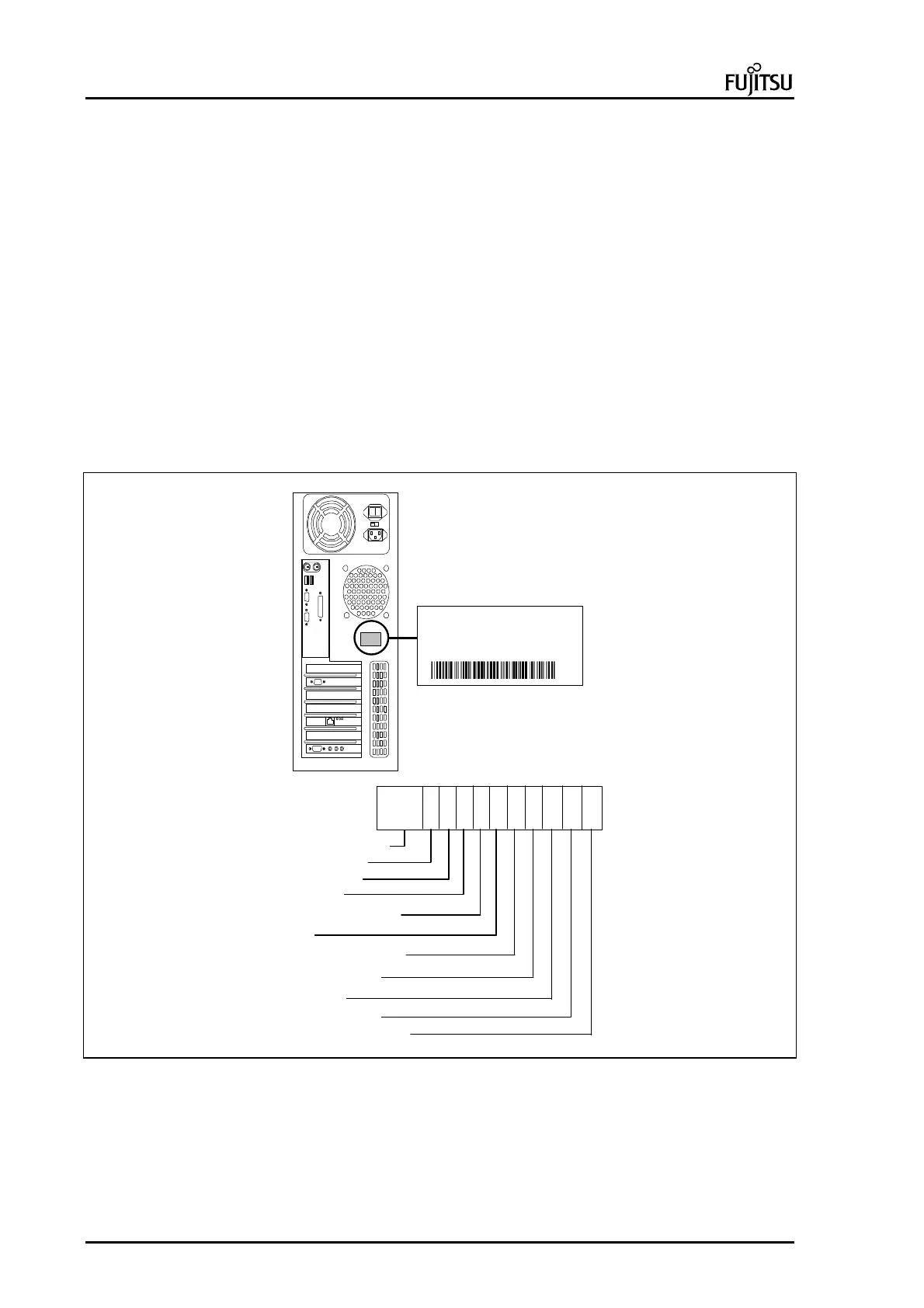ErgoPro m664 PC Specialist's Handbook
Page 8-2 Edition 1 - Release 1 - March 1998
m664-series : structure code
Every ErgoPro has a configuration label located in the system unit. The configuration label consists of
information of identifying the ErgoPro model, it’s configuration and it’s serial number, example:
• the exact name of the ErgoPro model: m664/266-64-3.2GB
• the amount of RAM installed: m664/266-64-3.2GB
• the size of the Hard Disk installed: m664-64-3.2GB
• the structure (product) code: U6E26A4E31E3
• the serial number of the PC: 78083V8 (where 78083V8 defines the manufacturing year of
this PC as 1997, and 78083V8 defines the manufacturing week of this PC as week 8 of the year
1998.
In ErgoPro m664-series, the configuration label is located in the rear panel. The picture below shows the
location of the configuration label in the rear panel on m664-series.
The twelve (12) digit code (i.e. a structure code, sometimes referred as a product code) can be divided into
eleven parts, indicating that way the exact configuration of the machine. The following pages explain those
codes.
Product :
1 to 2 : Product family
3. Processor type
4. Option boards
5. Hard Disk
6. Other massmemories
11. Keyboard layout
10. Keyboard
9. Operating system
8. PI-language + manual
7. RAM
U6 E 3A 4 E2 6 E1
12. Country (mains cable)
3