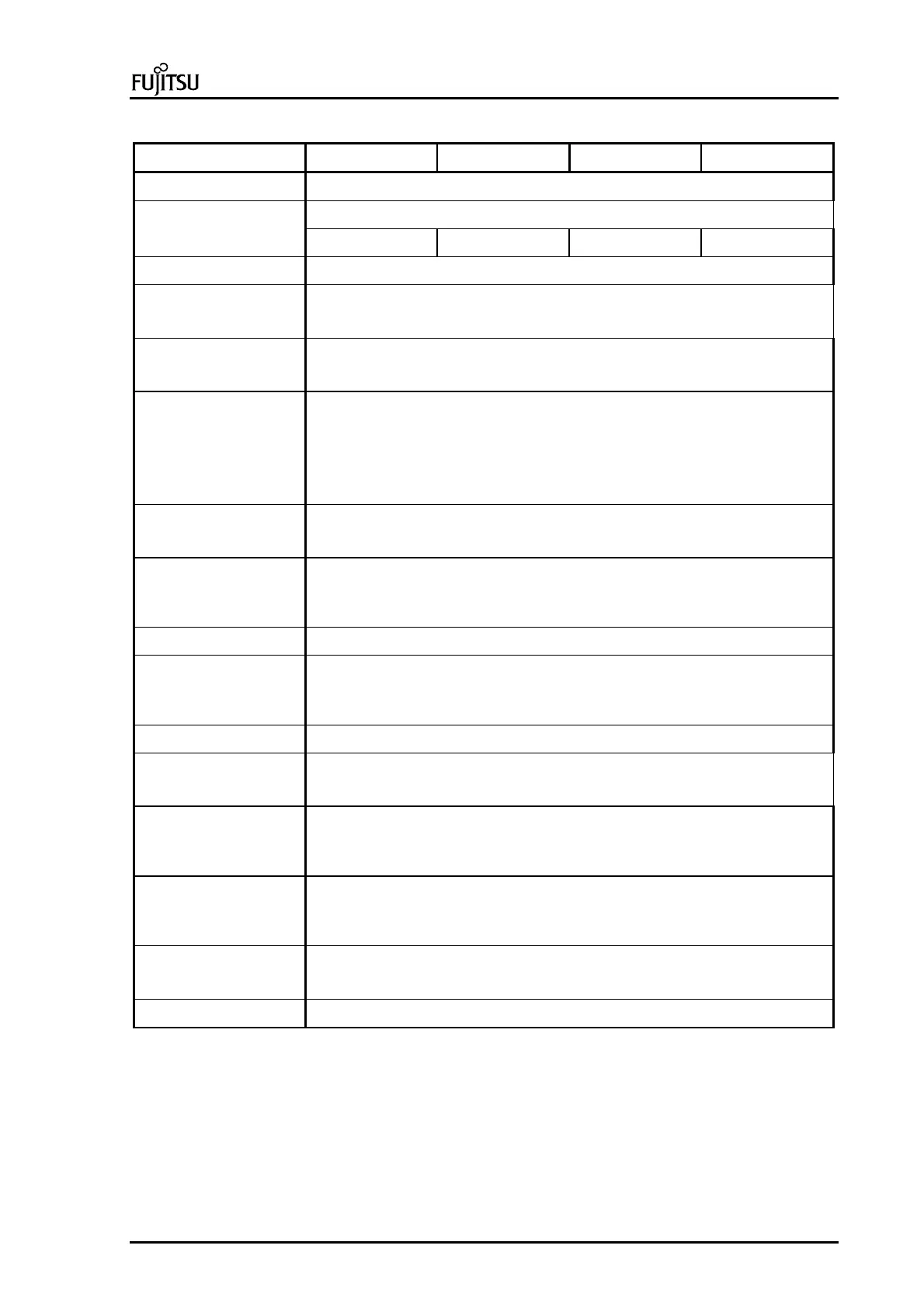PC Specialist's Handbook ErgoPro m664-series
Edition 1 - Release 1 - March 1998 Page 9-3
General information of m664-series
General m664/233 m664/266 m664/300 m664/333
“Socket” type
242 pin Single Edge Contact Cartridge (SECC), slot 1
System board
AF33131
Used on (structure)
U6D U6E U6F U6G
BIOS ID
4A4LL0X0.86A
Audio
No on-board audio,
optional Creative VIBRA 16XV PnP ISA add-on board (CT4170)
Floppy drive interface
On-board,
PC82077AA compatible
Graphics
No on-board graphics, two options available:
ATI Xpert@Work AGP graphics adapter with 4 MB of SGRAM, connected in
‘AGP slot’ (controller: ‘3D RAGE PRO’), ATX style
ATI 3D Charger PCI graphics adapter with 2 MB of EDO RAM, connected in PCI
slot (controller: ‘3D RAGE II + DVD’)
ATI AMC 2.0
Yes,
located in the ATI Xpert@Work AGP and ATI 3D Charger PCI graphics adapters
IDE interface
On-board,
PCI bus enhanced IDE interface with two connectors, supporting Ultra DMA/33,
PIO 4 and DMA 2 mode IDE hard disks and ATAPI devices
IDE hard disks
3.2 GB, 4.3 GB and 6.4 GB (Ultra DMA/33). All disks support SMART
SCSI interface
No on-board SCSI interface,
optional Adaptec AHA2940U rev B (narrow), Ultra SCSI host controller, occupies
one PCI slot
SCSI hard disks
4.3 GB, 6.4 GB UltraSCSI HDDs
LAN
No on-board LAN,
optional Intel EtherExpress PRO 100B WOL, PCI controller
Parallel port
On-board,
one bi-directional parallel port with 25-pin female connector (supported modes
SPP, ECP and EPP)
Serial ports
On-board,
two 16C550 compatible serial ports with two 9-pin male connectors (16-bytes
FIFO)
USB
On-board,
two USB connectors on the rear panel
Serial Infrared support
Additional IrDA adapter, connected to the serial port