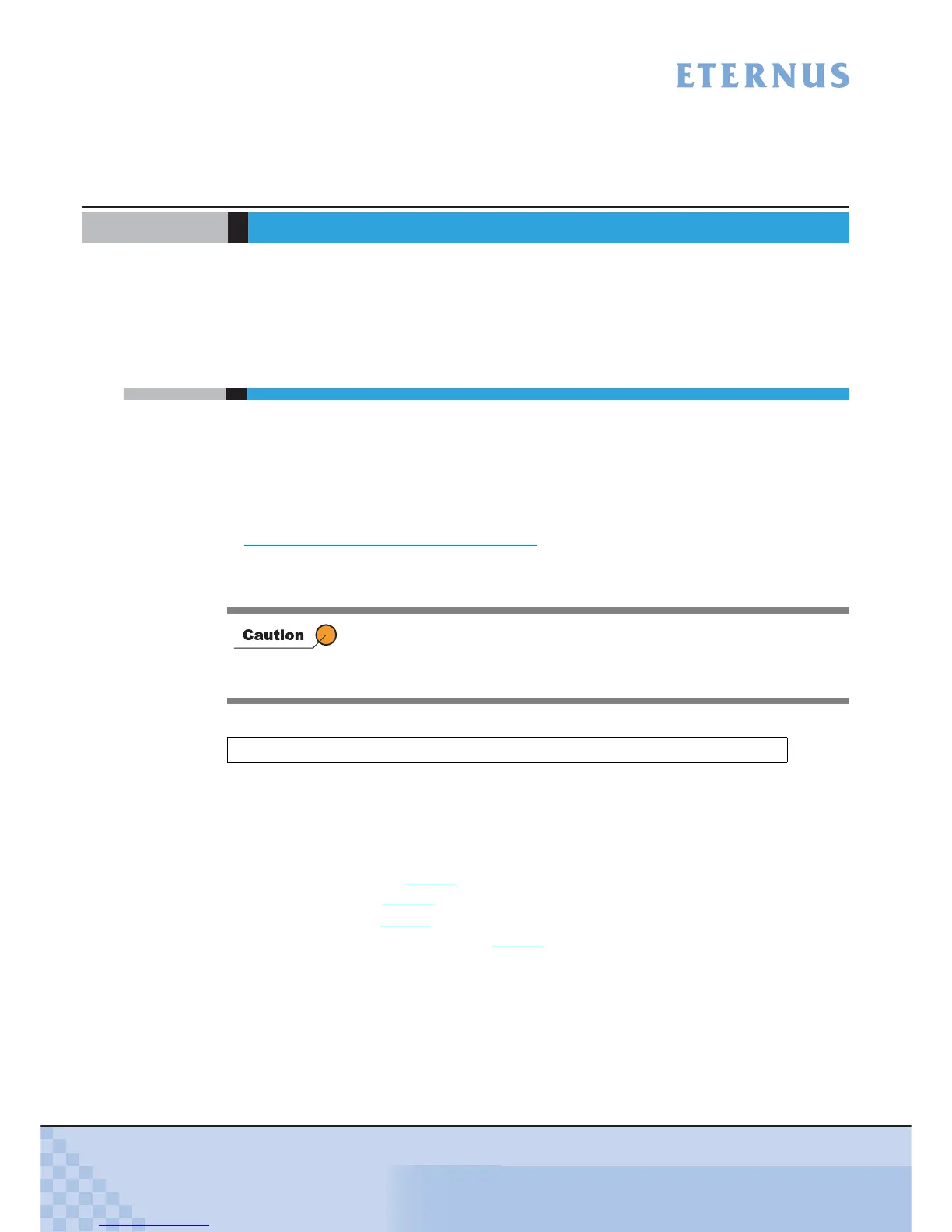ETERNUS Disk storage systems ETERNUSmgr User Guide -Introduction-
15
Copyright 2009 FUJITSU LIMITED
P2X0-0202-04ENZ0
Chapter 2 Setup
This chapter explains how to setup ETERNUSmgr.
Setup must be performed with administrator privilege.
2.1 Setup files
An ETERNUSmgr setup file is used to setup ETERNUSmgr to monitor a target device. The initial
setup files are generated automatically in the installation directory when ETERNUSmgr is
installed. See the "ETERNUSmgr Install Guide" of each OS for details of installing
ETERNUSmgr.
The parameters in each setup file must be adjusted to match the target device. After making the
necessary settings, shutdown and re-start the ETERNUSmgr to enable the new settings. Refer
to
"Chapter 3 Startup and Shutdown" (page 39) for details on starting up and shutting down the
system.
It is recommended that you make a backup of the current setup files before making any changes.
Keep this backup until you have verified that the new setup files operate normally.
Setup file names must be in the following format:
If the file name is other than as specified above, ETERNUSmgr will not be able to detect the file.
The only place setup files should be saved is the installation directory. If a setup file is saved in
another directory, ETERNUSmgr will not be able to find it.
The following setup file parameters must be set:
• Target Address (See → page 18)
• Target Type (See → page 20
)
• Target Flag (See → page 20
)
• Alarm History Files Directory (See → page 24
)
The setup file parameters required will vary according to the operating system and target device
type.
The following list shows parameter types in the setup file and setting items for each OS.
You can edit only the setup file parameters described in this guide. Do not
delete comments or blank lines from any setup files, and do not add
anything other than parameters. Failure to follow these instructions may
hinder performance and/or cause problems during future upgrades.
STX-.INI