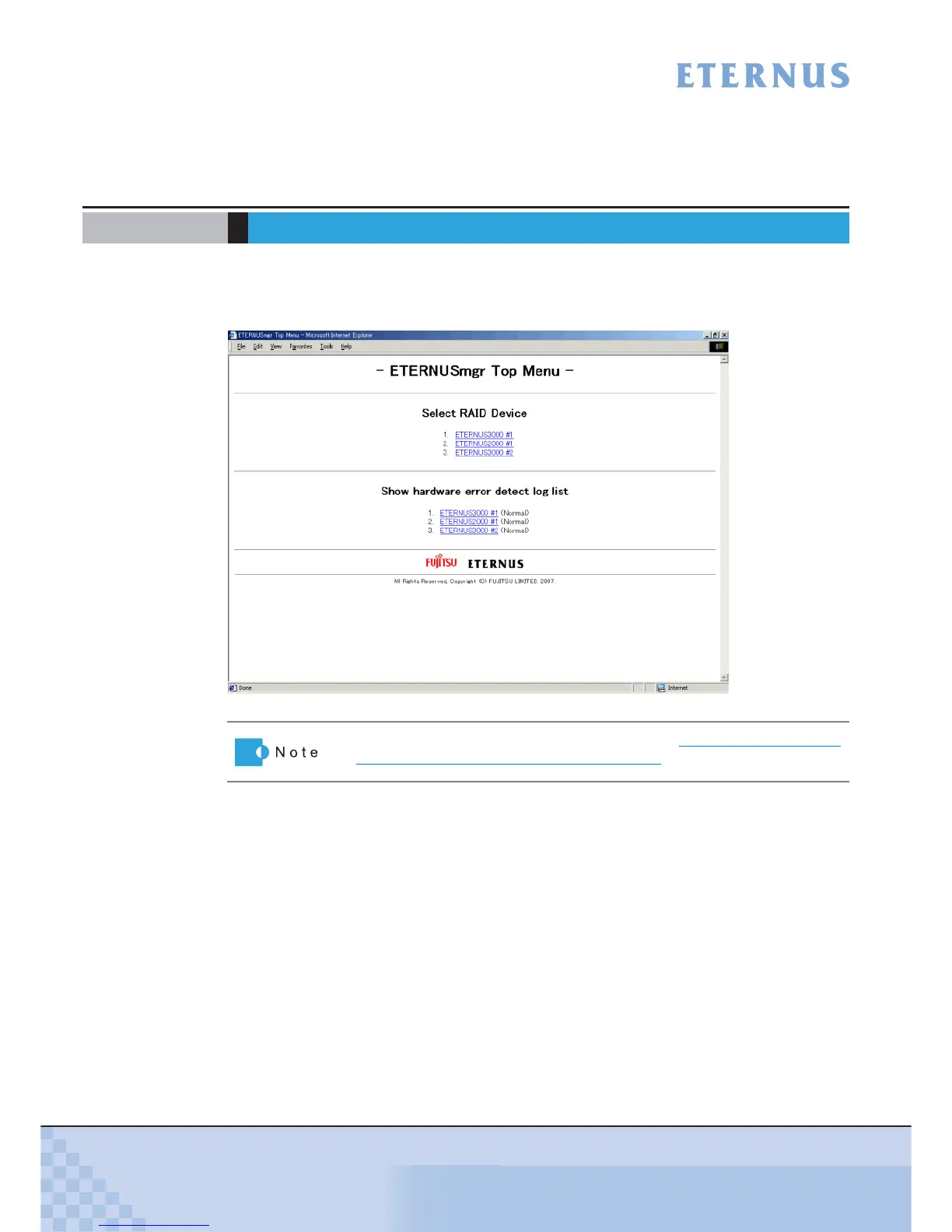ETERNUS Disk storage systems ETERNUSmgr User Guide -Introduction-
46
Copyright 2009 FUJITSU LIMITED
P2X0-0202-04ENZ0
Chapter 4 Control Interfaces (Top Menu)
This chapter discusses the ETERNUSmgr Top Menu.
The following shows the [ETERNUSmgr Top Menu] screen.
• Select RAID Device menu
Click the name of a target device listed in the [Select RAID Device] menu to access the
device’s login screen. For details on how to login, and operation after login, see
"ETERNUSmgr User Guide -Settings/Maintenance-".
• Show hardware error detect log list menu
Click the name of a target device listed in the [Show hardware error detect log list] menu to
get a listing of the target device’s error logs (alarm history files). This will require use of the
Web server’s list display function. Refer to the User's Guide for the Web server being used for
more details.
The status of the selected target device appears to the right of its alarm history files link. The
various statuses are described below.
The window is based on the example given in "2.5.3 Adding the Extra
Target Devices to the Top Menu File" (page 36).
Normal (Black).
Indicates that the machine is operating without any errors.
