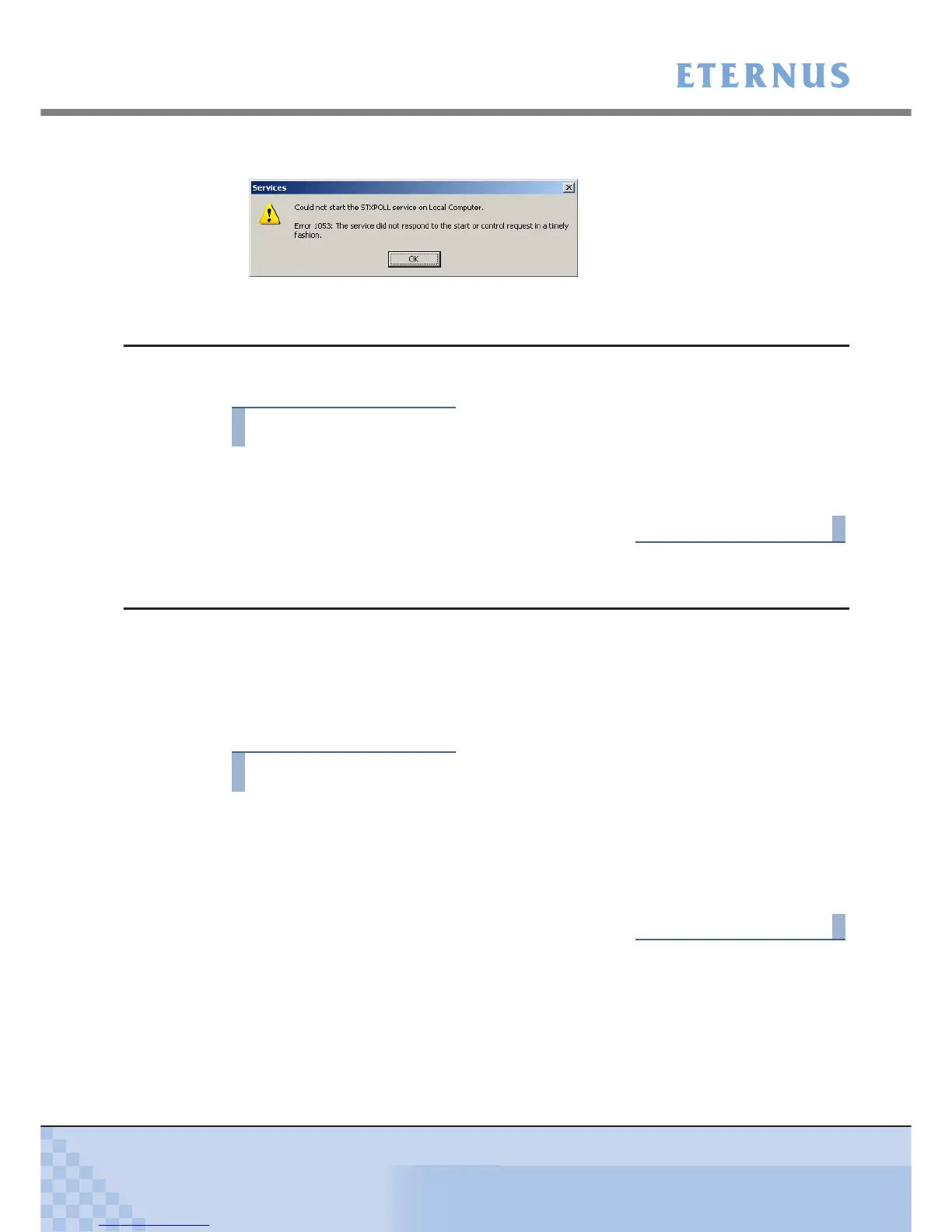Chapter 3 Startup and Shutdown
> 3.2 ETERNUSmgr for Windows®
ETERNUS Disk storage systems ETERNUSmgr User Guide -Introduction-
45
Copyright 2009 FUJITSU LIMITED
P2X0-0202-04ENZ0
• For Windows Server® 2003 or Windows Server® 2003 R2
3.2.2 Shutting Down ETERNUSmgr
Perform the following to manually shutdown ETERNUSmgr for Windows®:
Procedure
1 Select the [STXPOLL] service from [Services] on the [Administrative Tools] of
the [Control Panel], and click the [Stop] button.
End of procedure
3.2.3 Registering the ETERNUSmgr Service for Automatic Startup
After installation is completed, ETERNUSmgr for Windows® is already registered as an
automatic startup service that will become active the next time the server is rebooted, so there is
no need to manually set ETERNUSmgr for automatic startup.
If, for any reason, the ETERNUSmgr automatic startup setting is disabled, do the following to
restore it. This setting will be enabled at the next server reboot.
Procedure
1 Select the [STXPOLL] service from [Services] on the [Administrative Tools] of
the [Control Panel], then set the startup method to: [Automatic].
To disable automatic startup of ETERNUSmgr, set the startup method to [Manual] in the
above procedure.
End of procedure