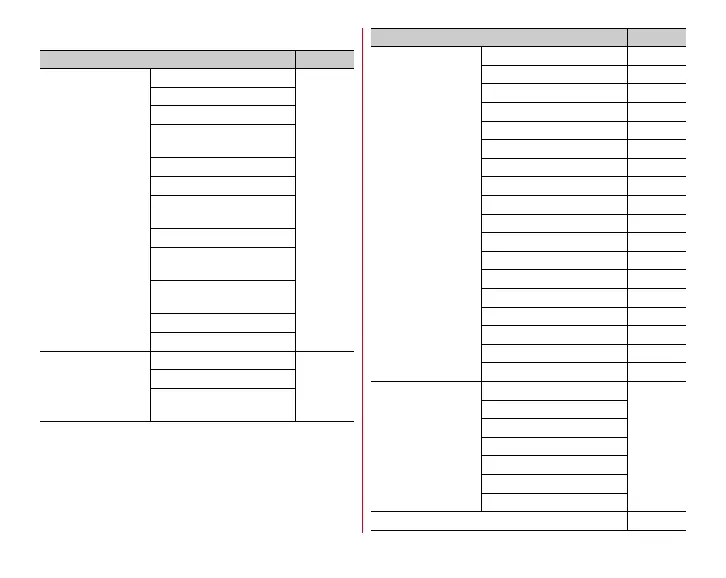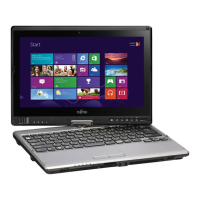Settings
104
■
PERSONAL
Menu Page
docomo service/
cloud
*
docomo ID
設定
124
docomo cloud
Application manager
docomo Wi-Fi Easy
Connection
docomo apps password
AUTO-GPS
docomo location
information
Data usage check
Send device error
information
Remote Initialization
Service
Profile setting
Open source licenses
Location access Access to my location
94
GPS satellites
Wi-Fi & mobile network
location
Security Lock screen wallpaper 128
Owner info 128
Security unlock preference 127
Fingerprint settings 131
Application lock 131
Set up SIM/RUIM card lock 126
Make passwords visible 127
Password manager 132
Hide recently used app 132
Privacy mode settings 132
Device administrators
ー
Unknown sources 135
Verify apps 135
Trusted credentials 135
Install from SD card 135
Clear credentials 136
SD card password settings 136
Encryption settings 136
Language & input
言語
38
40
137
Spell checker
Personal dictionary
Default
Voice Search
Text-to-speech output
Pointer speed
Data reset 165
Menu Page