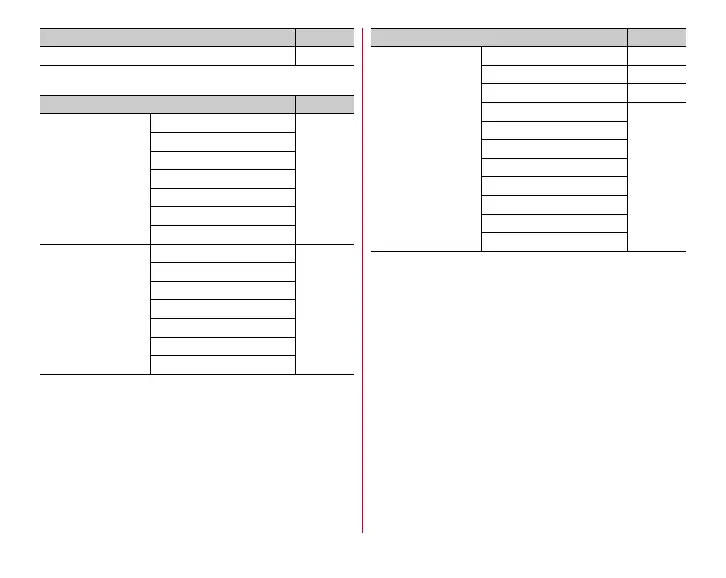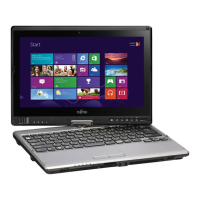Settings
105
■
SYSTEM
*
Some applications displayed in the docomo service/cloud can be
disabled. If an application is disabled, it may not appear in the list of
docomo service/cloud. If an application is newly downloaded from
docomo, an item may be added to the list of docomo service/cloud.
ACCOUNTS 138
Menu Page
Date & time Automatic date & time
139
Automatic time zone
Set date
Set time
Select time zone
Use 24-hour format
Choose date format
Accessibility Magnification gestures
139
Large text
Auto-rotate screen
Speak passwords
Accessibility shortcut
Text-to-speech output
Enhance web accessibility
Menu Page
About tablet Software Update 168
Upgrade Android software 171
My profile 56
Status
140
Legal information
Auth
Model number
Android version
Baseband version
Kernel version
Build number
Menu Page