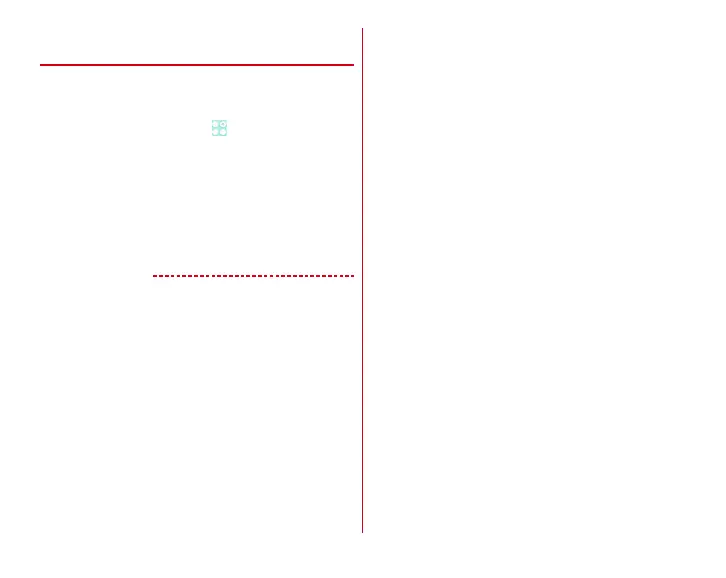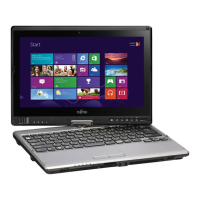External device connection
154
◆
Displaying on Wi-Fi Miracast device via
Wi-Fi connection
Show videos, images, etc on TV screen or displays by
connecting the terminal to a Wi-Fi Miracast device through Wi-
Fi connection.
1
From the Home screen,
→
[Settings]
2
[Miracast]
→
At the right top of the screen, [ON]
・
When a Miracast device does not appear, tap [SEARCH
FOR DISPLAYS].
3
Tap a detected Wi-Fi Miracast device
Disconnecting Wi-Fi Miracast device : Tap a connected
device
→
[OK]
✔
INFORMATION
・
When connecting a device that does not support HDCP,
images or sounds are not output properly. Depending on
content, external output may be prohibited from the content
provider or may be suppressed due to a performance
problem.
・
With some applications, content appears on the connected
device, and operations such as playback can be performed
from the terminal.