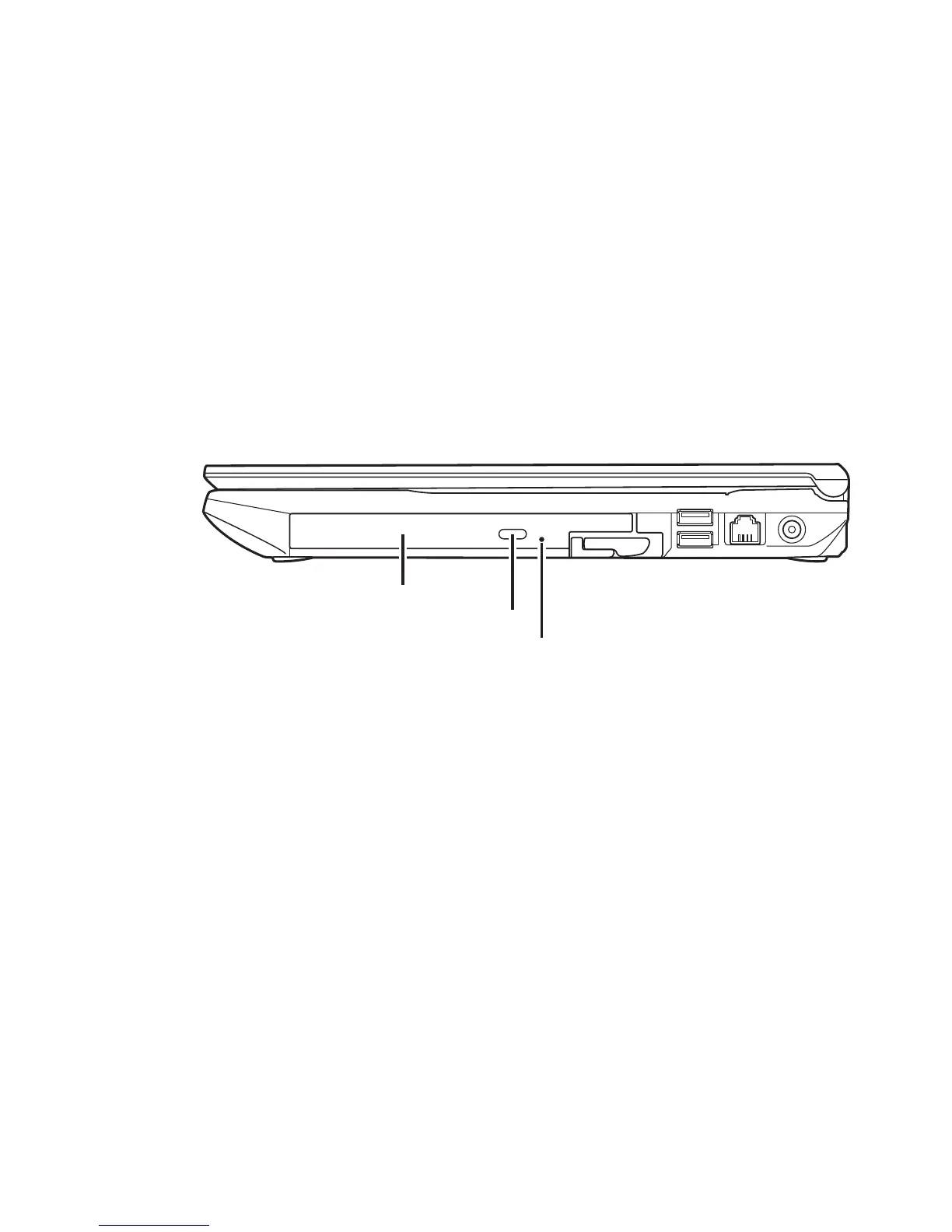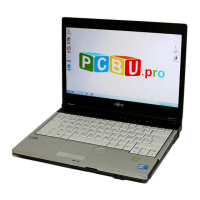61
Figure 15. Optical Drive
Optical Drive
If your system configuration contains a Multi-Format DVD Writer, it is referred to as an “optical drive”.
There is a variety of media available to use with a Multi-Format DVD Writer.
DVD-R and DVD-RW discs hold up to 4.7 GB of data (DVD-R discs used with Multi-Format Dual-Layer
DVD writer hold up to 8.5 GB). A DVD-R disc can only be written to once; DVD-RW discs can be written
to over and over. DVD-R and DVD-RW discs can be played on most standard players.
CD-R and CD-RW discs hold up to 640 MB of data. A CD-R disc can only be written to once; CD-RW
discs can be written to over and over.
The Dual-Layer Multi-Format DVD Writer allows you to access movies, software, and audio
DVD/CDs as well as to read and write to CD-R, CD-RW, DVD-R, DVD+R, DVD-RW, DVD+RW, and
DVD RAM discs. The dual-layer architecture allows you to record up to 8.5 GB of data on DVD+R discs.