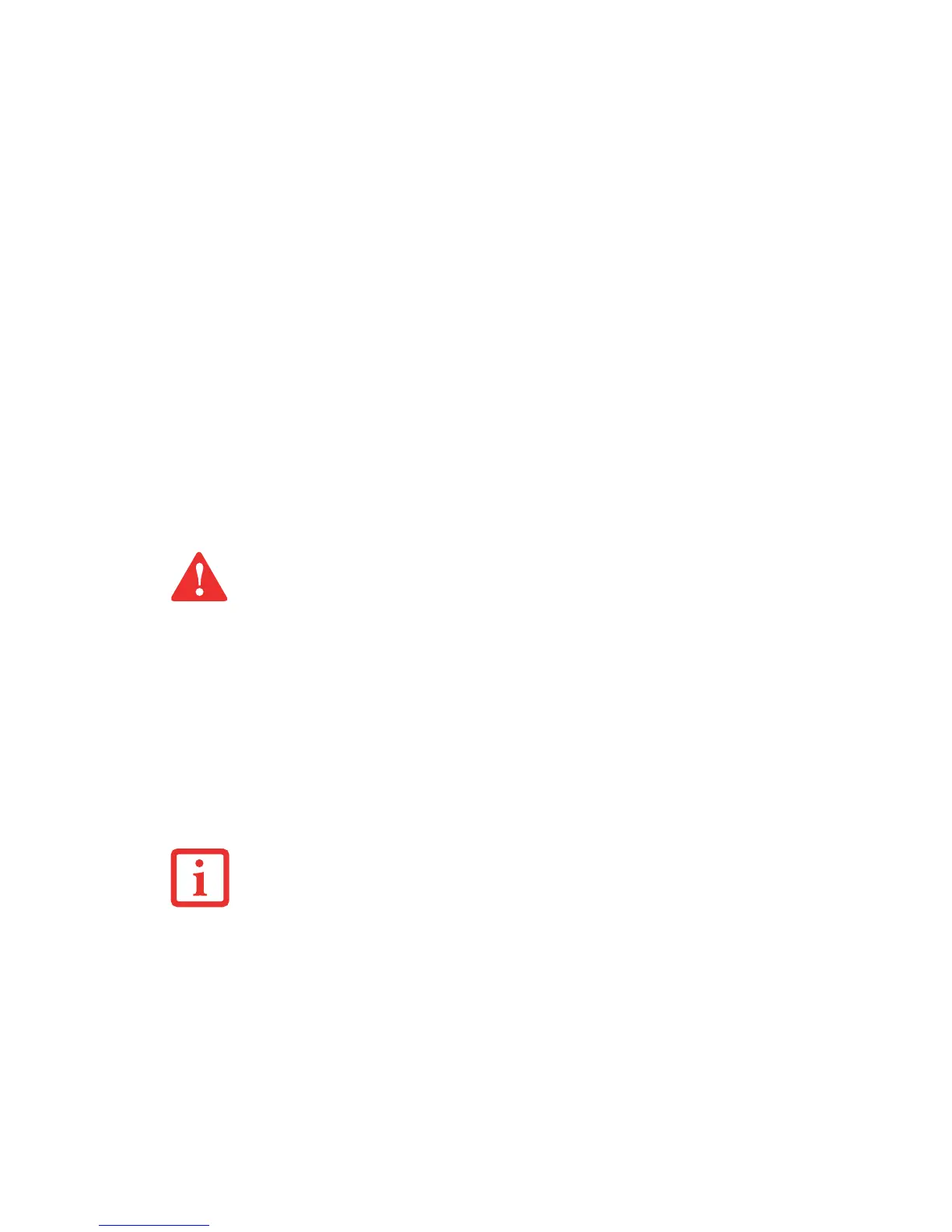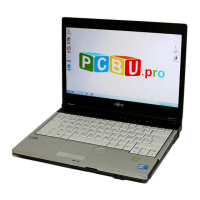68
Installing Memory Stick/SD Cards
Memory Stick and SD Cards are installed in the Memory Stick/SD Card slot. To install a Memory Stick
or SD Card, follow these steps:
1 See your specific card manual for instructions on the installation of your card. Some cards may require that your
notebook is off while installing them.
2 Make sure there is no card currently in the slot. If there is, see “Removing a Memory Stick/SD Card” below.
3 Insert your card into the slot with the product label facing up.
4 Push the card firmly into the slot until it is seated in the connector.
Removing a Memory Stick/SD Card
To remove a Memory Stick or SD Card, follow these easy steps:
Gently push the Memory Stick or SD Card into the slot, then firmly pull it from the slot.
INSTALLING OR REMOVING A MEMORY STICK OR SD CARD DURING YOUR LIFEBOOK NOTEBOOK’S
SHUTDOWN OR BOOTUP PROCESS MAY DAMAGE THE CARD AND/OR YOUR LIFEBOOK NOTEBOOK.
D
O NOT INSERT A CARD INTO A SLOT IF THERE IS WATER OR ANY OTHER SUBSTANCE ON THE CARD AS
YOU MAY PERMANENTLY DAMAGE THE CARD, YOUR LIFEBOOK NOTEBOOK, OR BOTH.
S
EE YOUR CARD MANUAL FOR SPECIFIC INSTRUCTIONS ON THE REMOVAL OF YOUR CARD. SOME
CARDS MAY REQUIRE YOUR LIFEBOOK NOTEBOOK TO BE IN SLEEP MODE OR OFF WHILE REMOVING
THEM.
