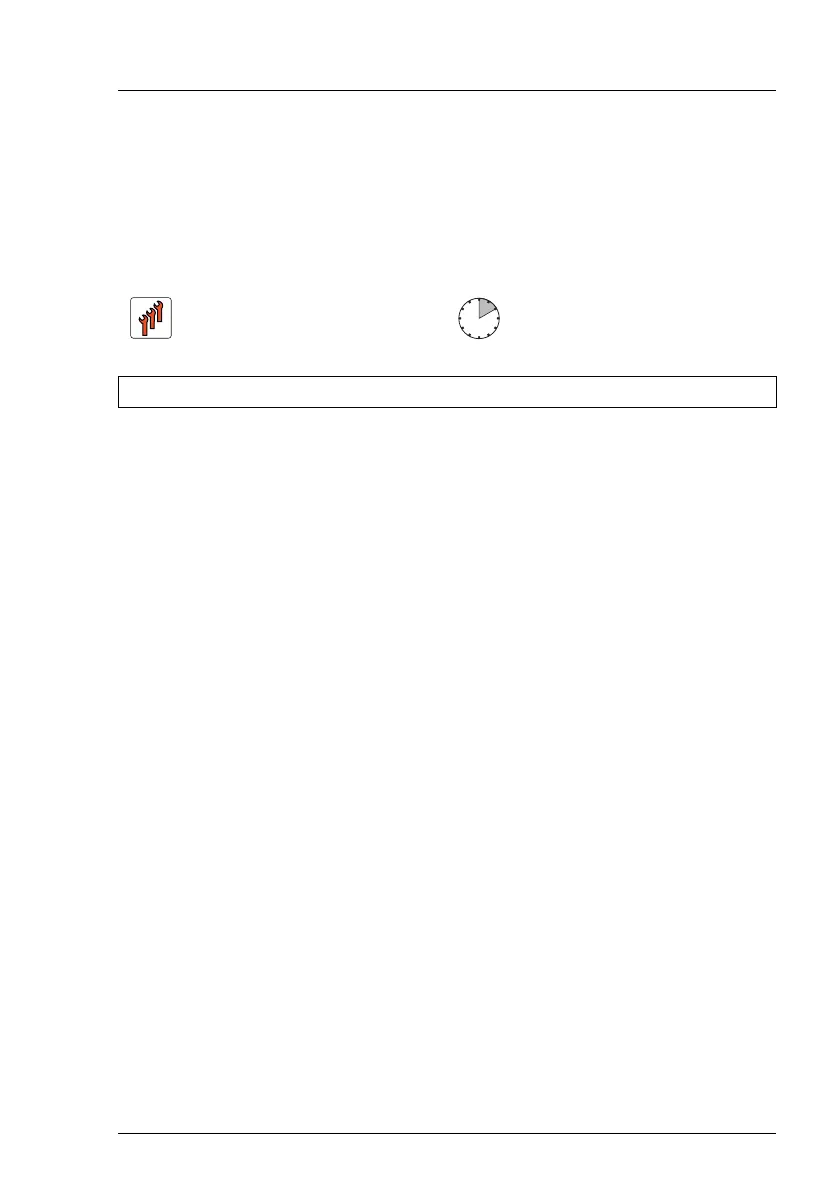TX1320 M4 Upgrade and Maintenance Manual 161
Hard disk drives (HDD) and solid state drives (SSD)
7.4.9 Upgrading to 4x PCIe 2.5-inch SSD configuration
I A PCIe backplane can only be installed as the first backplane. Mixing of
an HDD backplane and a PCIe SSD backplane is not allowed. A PCIe
SSD backplane needs a PRAID EP5x0i, see section "Example PRAID
EP5x0i" on page 183.
V CAUTION!
All data on all HDDs/SSDs in the array will be lost when deleting the
RAID array! Be sure to back up your data before deleting a RAID array.
For more information, see the "ServerView Suite RAID Management"
user guide.
I After installing or removing an additional backplane, never forget to
change the system information using the Chassis ID Prom Tool.
7.4.9.1 Preliminary steps
I The HDD backplane is mounted on the HDD cage. It is not necessary to
remove the HDD cage before installing or removing the HDD backplane.
Ê "Shutting down the server" on page 49
Ê "Disconnecting the power cord" on page 50
Ê Remove all HDD/SSD modules from the server, see section "Removing 2.5-
inch HDD/SSD modules" on page 146.
Ê "Getting access to the component" on page 51
Ê Remove all HDD fan modules, see section "Removing the HDD fan module"
on page 165.
Ê Remove all HDD backplanes, see section "Removing a 2.5-inch HDD/PCIe
backplane" on page 151.
Field Replaceable Unit
(FRU)
Hardware: 10 minutes
Tools: Phillips PH2 / (+) No. 2 screw driver