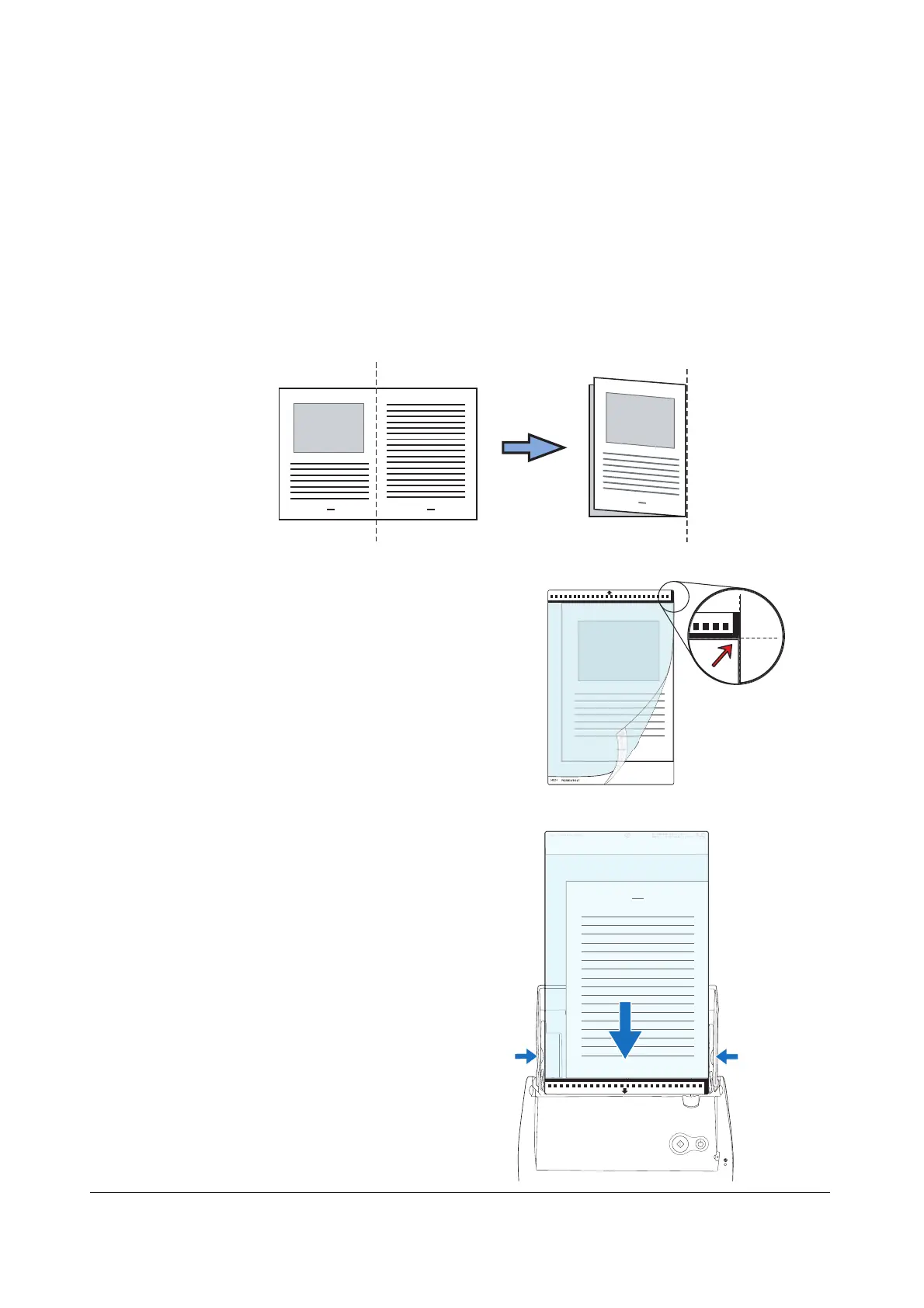ScanSnap S510M Getting Started 22
3.3 Scanning with the Carrier Sheet
If you use the Carrier Sheet, you can scan large documents such as A3 and B4 size documents, and
documents ofirregular shapes such as clippings of newspaper.
■ Creating Facing Pages in One Image
Fold the document in half, scan it in duplex scanning mode, and then merge both front and back side
images to make a double-page spread image.
Here, as an example, this section explains how to scan an A3-size document.
If you are scanning an A3 document, it is not possible to load it onto the ScanSnap as it is. Fold the
document in half and scan it following the procedure below.
1. Spread the page to be scanned facing outwards and fold it in half from the center.
Fold it tightly and smooth out the crease so that the folded portion does not appear puffed.
2. Open the Carrier Sheet and place the folded document inside.
3. Load the Carrier Sheet onto the ScanSnap.
Align the fold with the right edge of the Carrier Sheet so
that the document fits into the Carrier Sheet at the upper
corner.
• Load the Carrier Sheet with the portion striped in
black and white as the leading edge as shown in the
right figure.
• Adjust the side guides to the width of the Carrier
Sheet to avoid skewing.
• When the Carrier Sheet is used for scanning,
continuous scanning is not possible. Scan one piece
or one sheet at one time.
SCAN
POWER