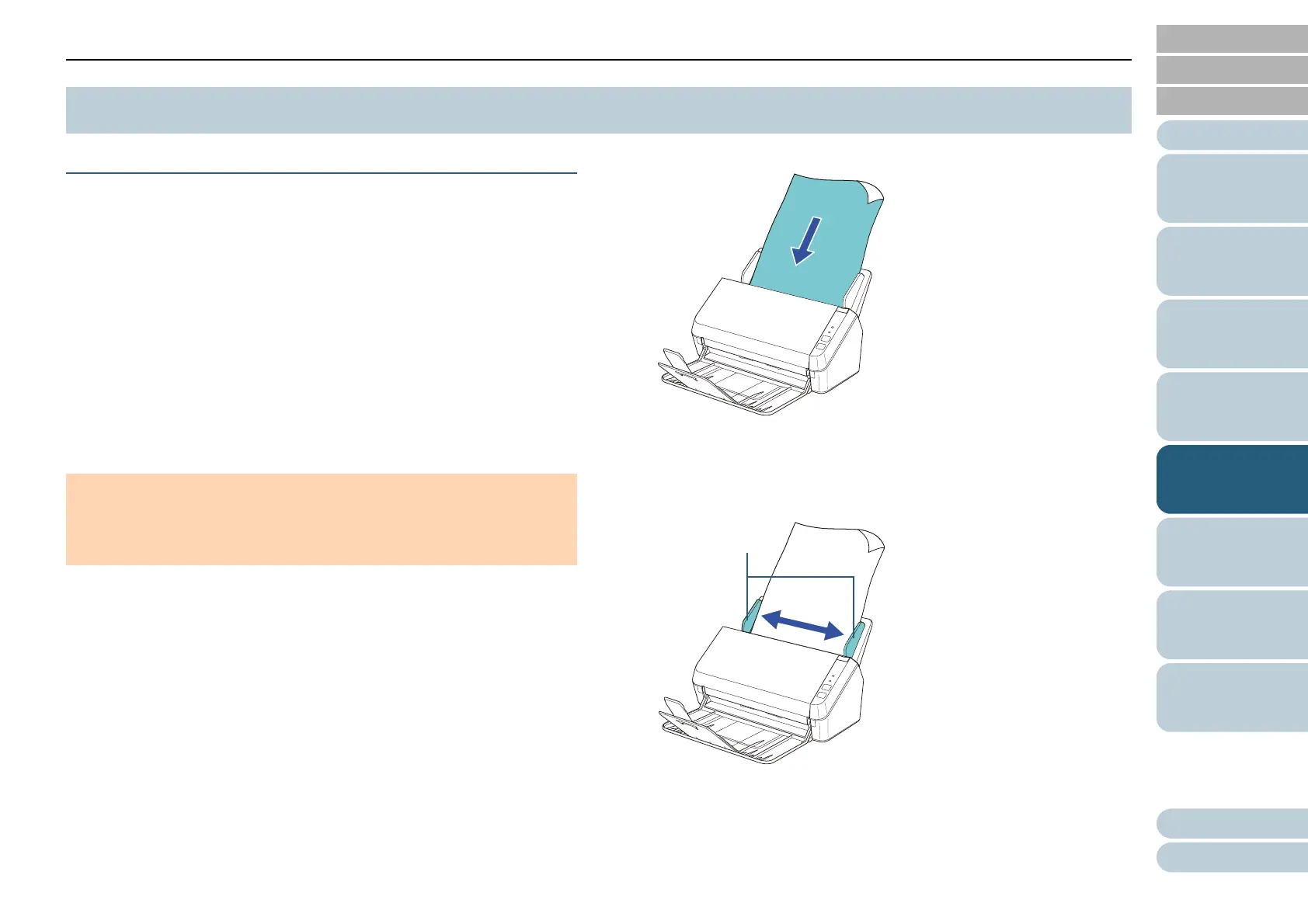Chapter 5 Daily Care
52
Appendix
Glossary
Contents
TOP
How to Load
Documents
How to Use the
Operator Panel
Various Ways to
Scan
Daily Care
Troubleshooting
Operational
Settings
Replacing the
Consumables
Scanner
Overview
Index
Introduction
Cleaning the ADF (with Cleaning Paper)
The ADF can be cleaned with a sheet of Cleaning Paper
moistened with Cleaner F1.
As the scanner continues to feed the documents, paper dust
will accumulate inside the ADF and it may cause scanning
errors.
Cleaning should be performed approximately every 3,000
sheets scanned. Note that the cleaning frequency varies
depending on the types of documents you scan. For instance,
it may be necessary to clean the scanner more frequently
when you scan documents on which the toner is not
sufficiently fused.
1 Turn on the scanner.
For details, refer to "1.3 Turning the Power ON/OFF" (page 16).
2 Spray the Cleaning Paper with Cleaner F1.
3 Pull out the chute extensions according to the length of
the Cleaning Paper.
For details, refer to "1.5 Setting Up the ADF Paper Chute (Feeder)"
(page 18).
4 Lift the stacker and stacker extension according to the
length of the Cleaning Paper.
For details, refer to "1.6 Setting Up the Stacker" (page 19).
5 Load the Cleaning Paper in the ADF paper chute (feeder).
6 Adjust the side guides to the width of the Cleaning Paper.
Do not leave space between the side guides and the Cleaning Paper.
Otherwise, the Cleaning Paper may be fed skewed.
7 Start an application for scanning and perform a scan.
5.3 Cleaning the Inside
ATTENTION
Do not use water or mild detergent to clean the ADF.
It may take a long time to dry if an excessive amount of Cleaner F1 is
used. Use it in small quantity.