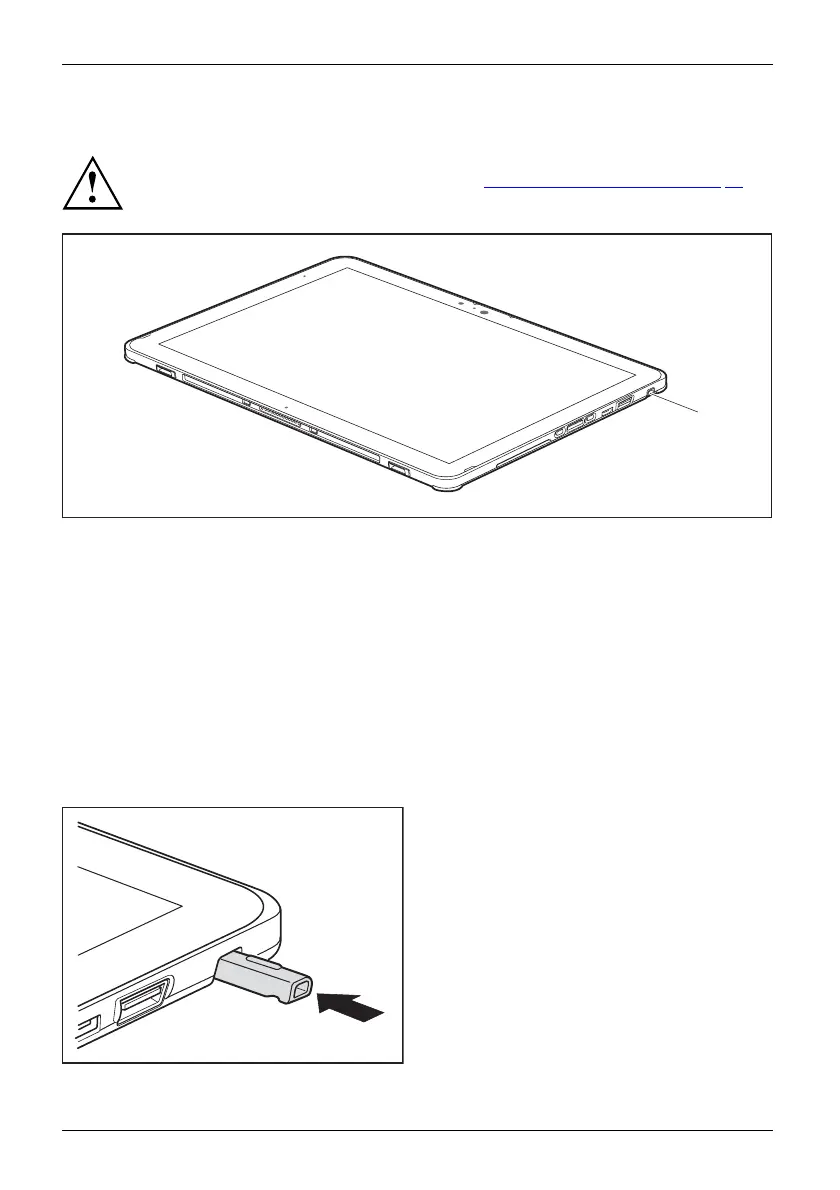Working with the Tablet PC
Pen position
To prevent the pen from becoming jammed in its slot (1), make sure that you always insert
the pen into its slot the correct way round (see "
Charging the pen battery", Page 26).
1
Energy saving fu
nctions of the pen
To save energy, the pen automatically switches off after 10 minutes of inactivity
and is then in power saving mode.
The pen automatically returns to normal operating mode after the next contact with the pen tip.
Charging the pen battery
The pen contains an integrated battery, which is automatically charged when the
pen is fully inserted into its slot. The pen is also charged when the Tablet PCisin
power saving mode or is switched off. A charging time of approximately 15 seconds
is sufficient to enable to pen to be used for 90 minutes again.
► Insert the pen fully in the slot.
After a charging period of approximately 5
minutes, the pen battery is fully charged.
26 Fujitsu