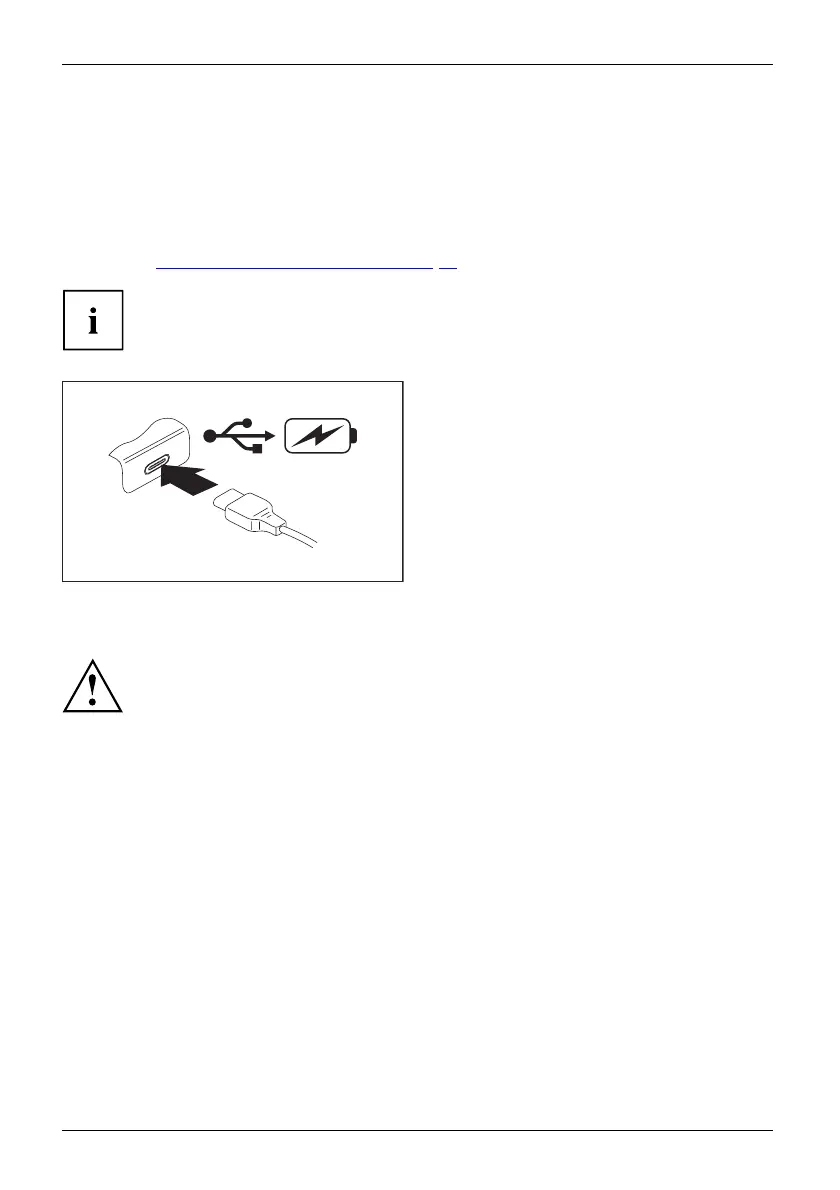Connecting external devices
USBportwithchargingfunction(USBType-C)
USBconnectionwithchargingfunction(USBType-C™)
At this USB port, you can charge a connected USB device or operate devices
without additional power supply.
This is also possible with the Tablet PC switched off, by activating the USB Type-C Power
Delivery on System Off function in the Advanced - Miscella neous Configurations menu of the
BIOS Setup Utility. Instructions on how to call up and use the BIOS Setup Utility can be
found in the "
Settings in BIOS Setup Utility", Page 64 section.
USB devices are hot-pluggable. This means you can connect and disconnect
the cables of USB devices while the system is running.
Additional information can be found in the documentation for the USB devices.
+
► Connect the data cable to the
external device.
► Connect the data cable to a USB port
(USB Type-C) of the Tablet PC.
How to remove USB devices correctly
Always correctly remove the device according to the rules described below,
to ensure that none of your data is lost.
► Tap the symbol for safe removal of the hardware.
► Select the device which you want to shut down and remove.
►TapOK .
Wait for the dialogue box which tells you that it is now safe to remove the device.
62 Fujitsu