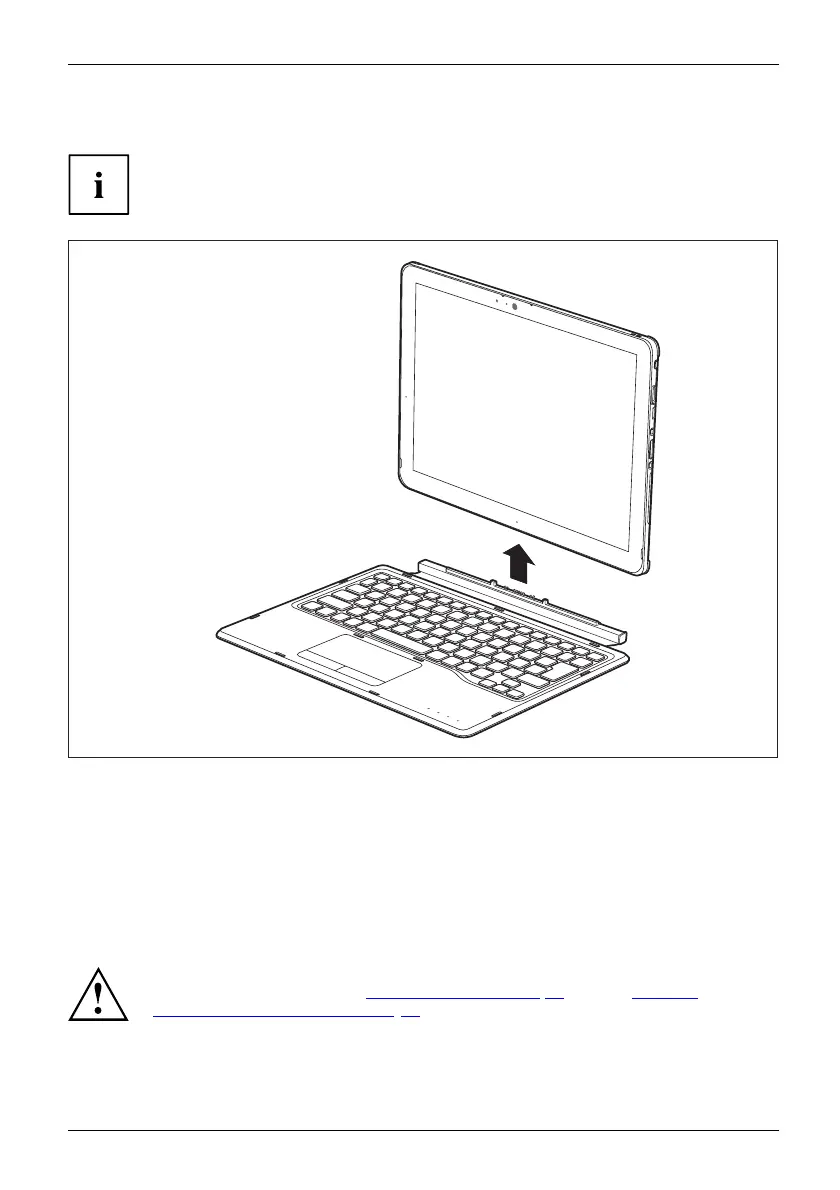Accessories for your Tablet PC (opti
onal)
Disconnecting the Tablet PC from the magnetic keyboard
It is possible to disconnect the Tablet PC from the magnetic keyboard while it is operating.
1
► While holding the lower area of the magnetic keyboard, lift the Tablet PC away from
the magnetic keyboard in the direction of the arrow (1).
Flip-Cover Stand (optional)
With the Tablet PC installed in the flip-cover stand, you can use it in the upright position
by itself or together with a magnetic keyboard. When it is folded over, the flip-cover stand
serves as a protective cover for the Tablet PC and magnetic keyboard.
The flip-cover stand contains magnets. Please take into account the
safety information in chapter "
Important notes", Page 12, section "Caution:
Device contains magnets", Page 13.
Fujitsu 45