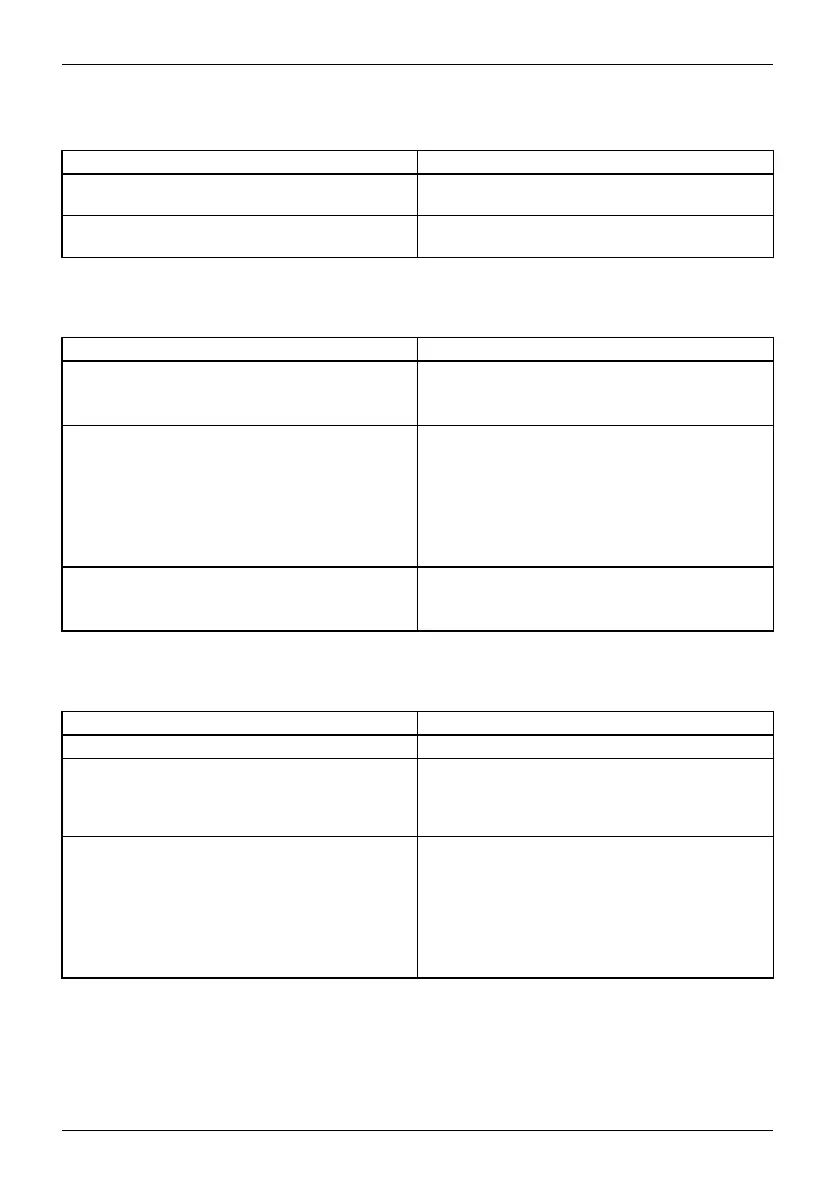Troubleshooting and tips
Pen input not working
Cause
Troubleshooting
The pen is in power-saving mode
.
► Press the pen button gently to w
ake the pen
from sleep mode.
The pen battery is completely
discharged.
► Insert the pen fully into its slot on the Tablet
PC to charge the pen battery.
The Tablet PC does not start after switch on
TheTabletPC
Cause Troubleshooting
The battery is not installed correctly.
► Check whether the battery is installed
correctly in its compartment.
► Switch on the Tablet P
C.
The battery is dead.
► Charge the battery.
or
► Insert a charged bat
tery.
or
► Connect the mains adapter to the Tablet
PC.
The power adapter is not connected correctly.
► Check whether th
e mains adapter is
connected corr
ectly to the Tablet PC.
► Switch on the Tablet PC.
The Tablet PC stops working
TheTabletPCEnergysavingm ode
Cause Troubleshooting
The Tablet PC is in energy saving mode.
► Leave energy saving mode.
An application programme has caused the
malfunction.
► Close the ap
plication program or restart
the Tablet
PC (by restarting the operating
system or s
witching the device off and back
on again).
The batte
ry is dead.
► Charge the battery.
or
► Insert a
charged battery.
or
► Connect the mains adapter to the Tablet
PC.
70 Fujitsu