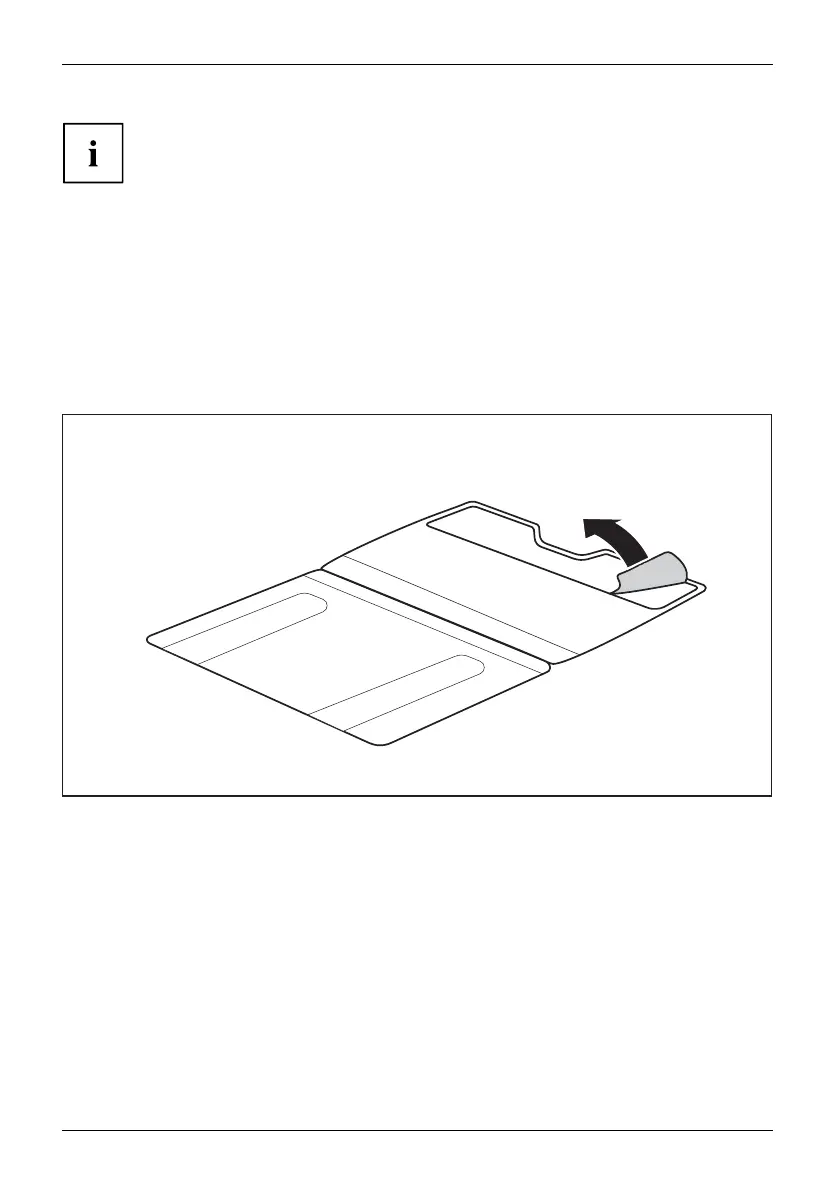Accessories for your Tablet PC (opti
onal)
Please clean the inner surfaces of the flip-cover stand regularly to remove any dust or dirt.
In order to protect the touchscreen, we recommend that the Tablet PC is
always carried together with the magnetic keyboard in the flip-cover stand.In
this way you will prevent any particles of dirt on the inside of the flip-cover
from causing scratches on the touchscreen.
The flip-cover stand has an adhesive surface on the inside for securing the Tablet PC.
Only separate the flip-cover stand from the Tablet PC in exceptional circumstances,
because otherwise the permanent adhesive ability will be reduced.
Insert the Tablet PC into the flip-cover stand
► Switch the Tablet PC off before attaching the flip-cover stand.
► Remove the mains adapter, the magnetic keyboard and all other connected devices.
► When necessary, clean the back of the Tablet PC to remove dust and dirt.
1
► Remove the film from the adhesive surface of the flip-cover stand (1).
46 Fujitsu