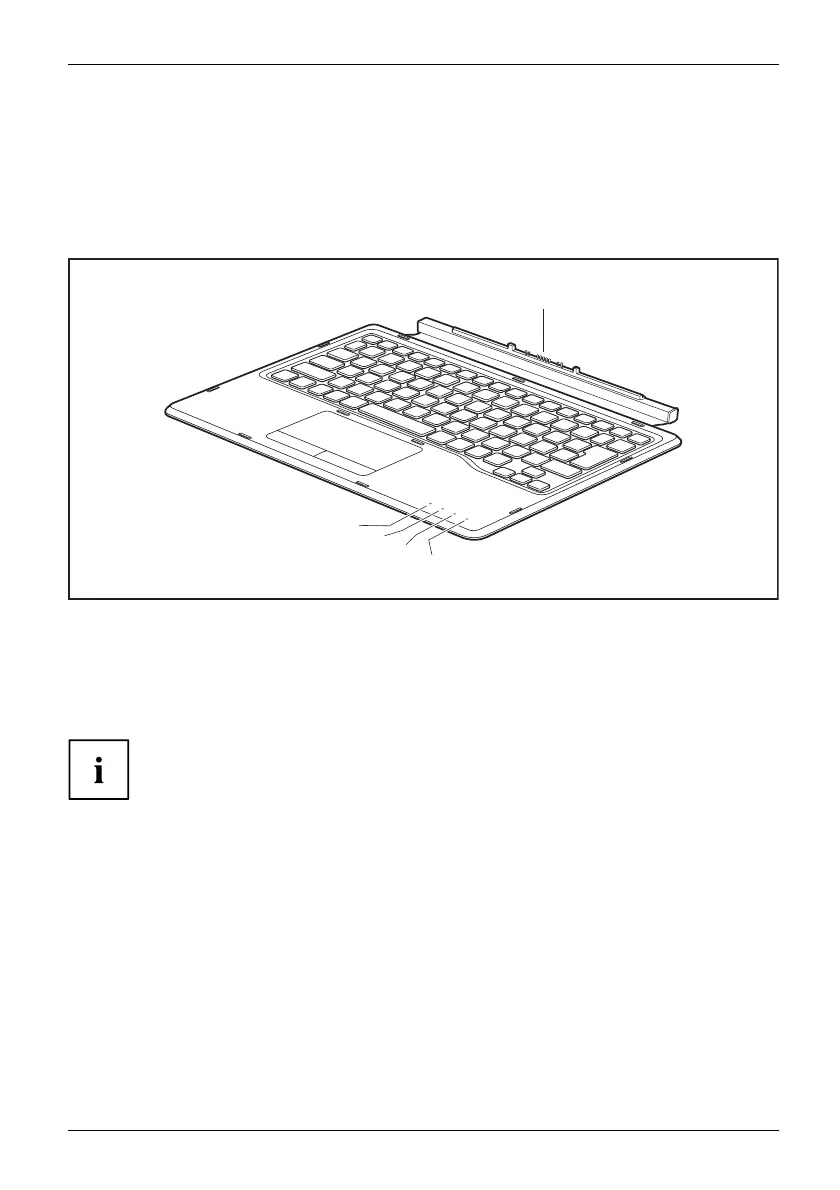Accessories for your Tablet PC (opti
onal)
Magnetic keyboard (optional)
The magnetic keyboard is a device which is optimised for the convenient input
of text. You only need to dock the Tablet PC.
Components of the magnetic
keyboard
Magnetickeyboar dPorts
1
2
3
4
5
1 = Docking port for the Tablet PC
2 = Function Lock indicator (execute Fn
functions by directly pressing the keys)
3 = Num Lock indicator (switch virtual
keypad on and off)
4 = Caps Lock indicator (switch upper case
writing function on and off)
5 = Scroll Lock indicator (scroll, function
depends on application program)
A microfibre cloth is provided with your magnetic keyboard. To protect your
Tablet PC’s touchscreen, we recommend placing the microfibre cloth betweenthe
keyboard and the touchscreen when the device is folded closed.
Fujitsu 43