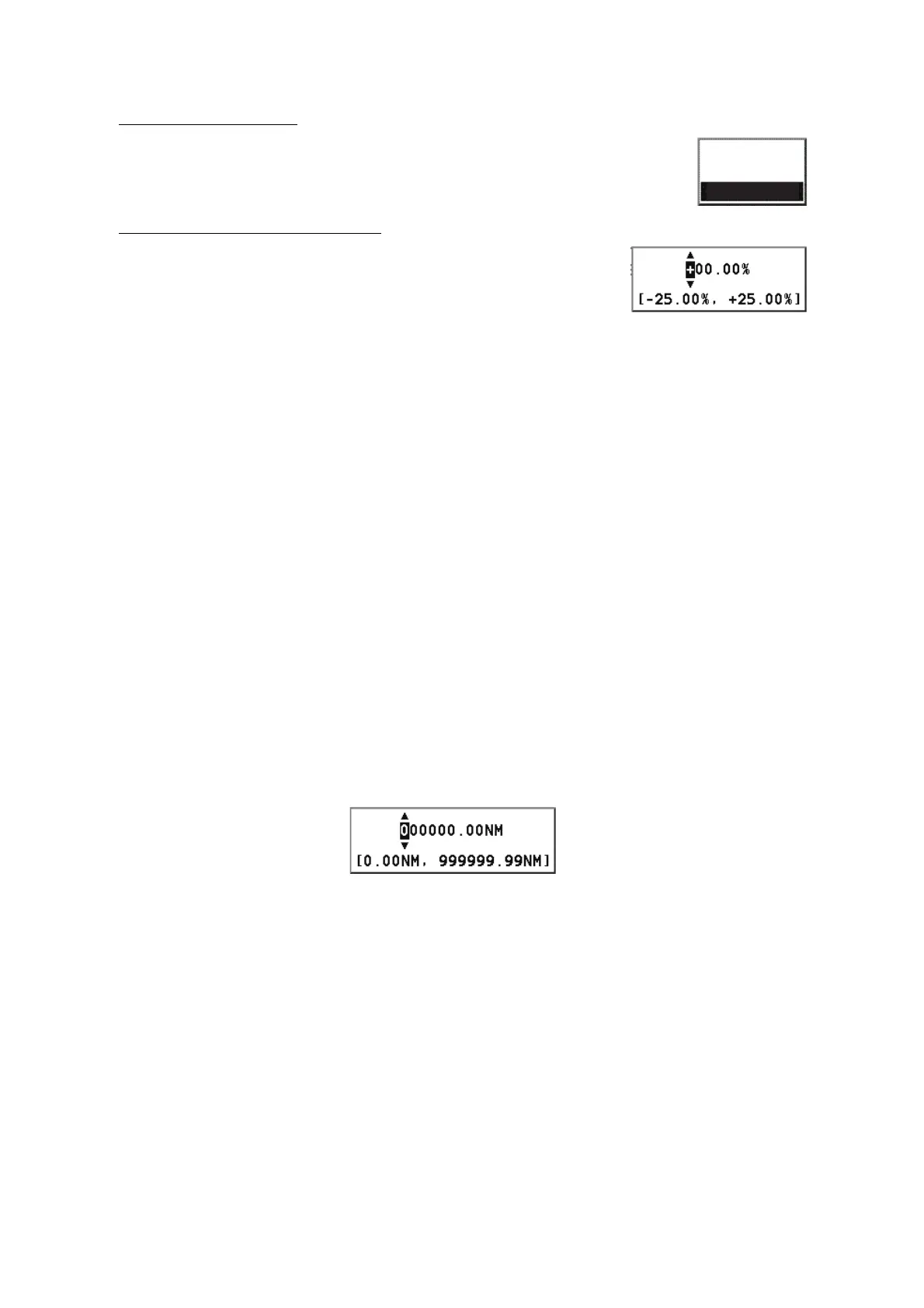1. OPERATION
7
4. Do one of the following depending on the window type.
Options pop-up window
All options pop-up windows provide a list-type menu, which provides the
available options in list form, as shown in the right-hand figure. Select the
desired option with or , then press the ENT key.
Numeric data input pop-up window
All numeric data input pop-up windows are of the meter-type
menu, which cycles through the available options. The figure at
right shows an example of the meter-type menu.
To cancel the changes, press the MENU/ESC key.
5. Press the DISP key to close the menu.
Note: For sake of brevity, this manual states “select [menu name]” instead of “press or to
select [menu name]”.
1.8 How to Set the Distance Indication
You can set the start distance to suit your needs. In this case, the distance log begins at the set
distance.
1. Press the MENU/ESC key to open the main menu.
2. Select [2 DISTANCE], then press the ENT key.
3. Select [1 SET], then press the ENT key. The numeric data input pop-up window shown below
appears.
4. Use the CursorPad to set the start distance as required, referring to "Numeric data input pop-
up window" in section 1.7.1.
The available setting range is [0.00 NM] to [999999.99 NM].
5. Press the DISP key to close the menu.
Note: The distance cannot be reset from the [6 USER RESET] menu.
1) Press or to change numeric value. to increase the value of the selected numeric,
or to decrease the value. Where the highlighted character is
"+" or "-", press either
or to switch between the symbols.
2) Press to move the selection cursor to the right, press to move the cursor to the left.
3) Repeat steps 1 and 2 continue numeric input.
4)
Press the ENT key to apply the changes.
