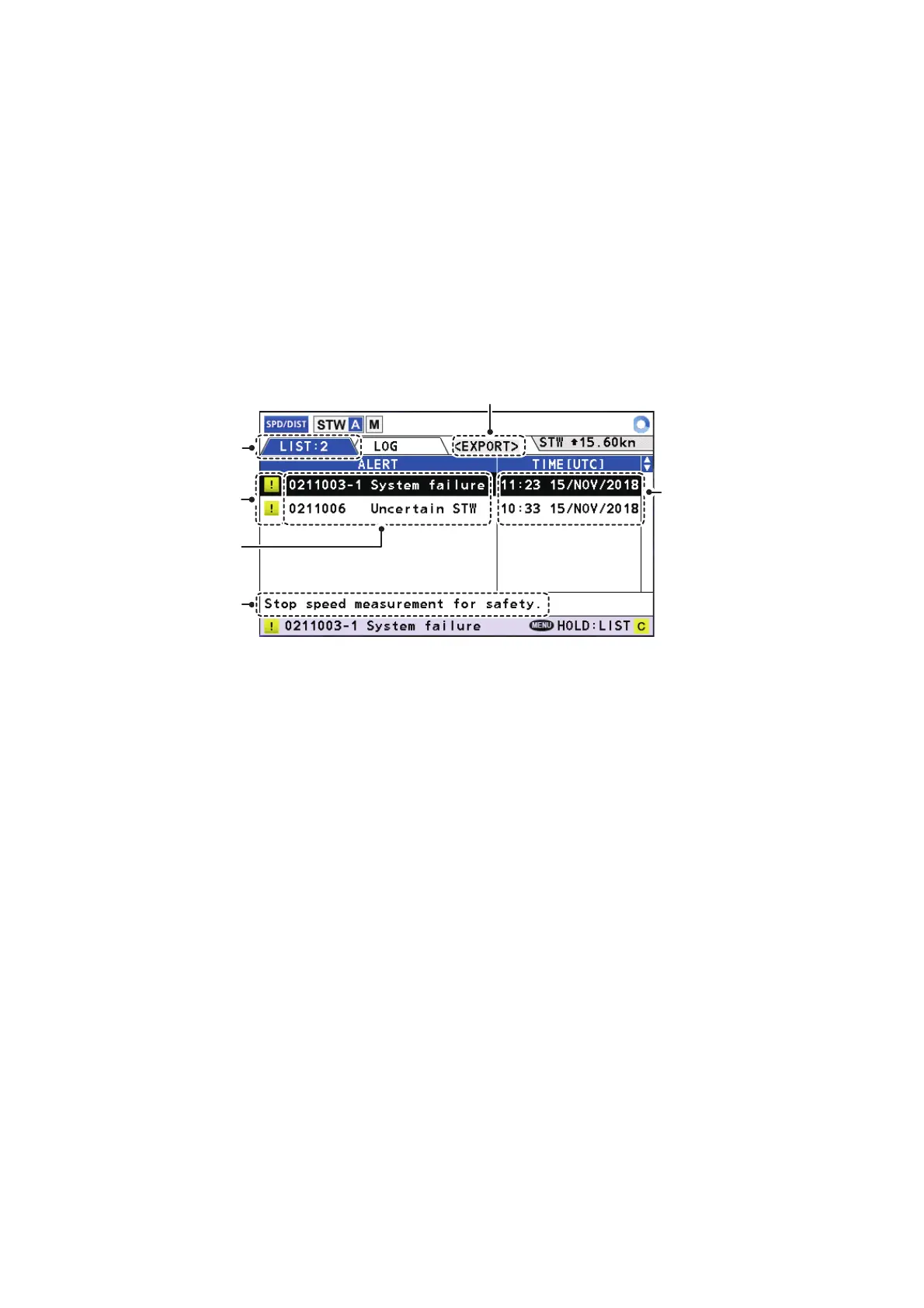2. MAINTENANCE
17
2.5 Alerts
The DS-85 generates caution level alerts only. When an alert is generated, the applicable alert
message appears in the guidance/alert info area. In the case of multiple alerts, the alert with the
highest priority is shown. The alert message remains on the screen until the reason for the alert
is rectified.
2.5.1 Active alert list
The active alert list shows all the active alerts, the latest one at the top of the list. If there are no
active alerts, [=NO ACTIVE ALERTS=] appears on the list. You can view the list as follows:
1. Long-press the MENU/ESC key until the active alert list appears.
2. To show the associated alert message for an alert title (in the guidance/alert info area), select
the alert title with the cursor.
3. Press the DISP key to close the list.
LIST tab, number of
active alerts
Alert message
Alert icon
Alert title
Time, date alert
generated.
Appears only when
time, date are fed
from an external
navigation device.
If there is no exter-
nal data, “- -” appears.
Exports alert list and alert log
(for serviceman use).
2
